Data Preparation
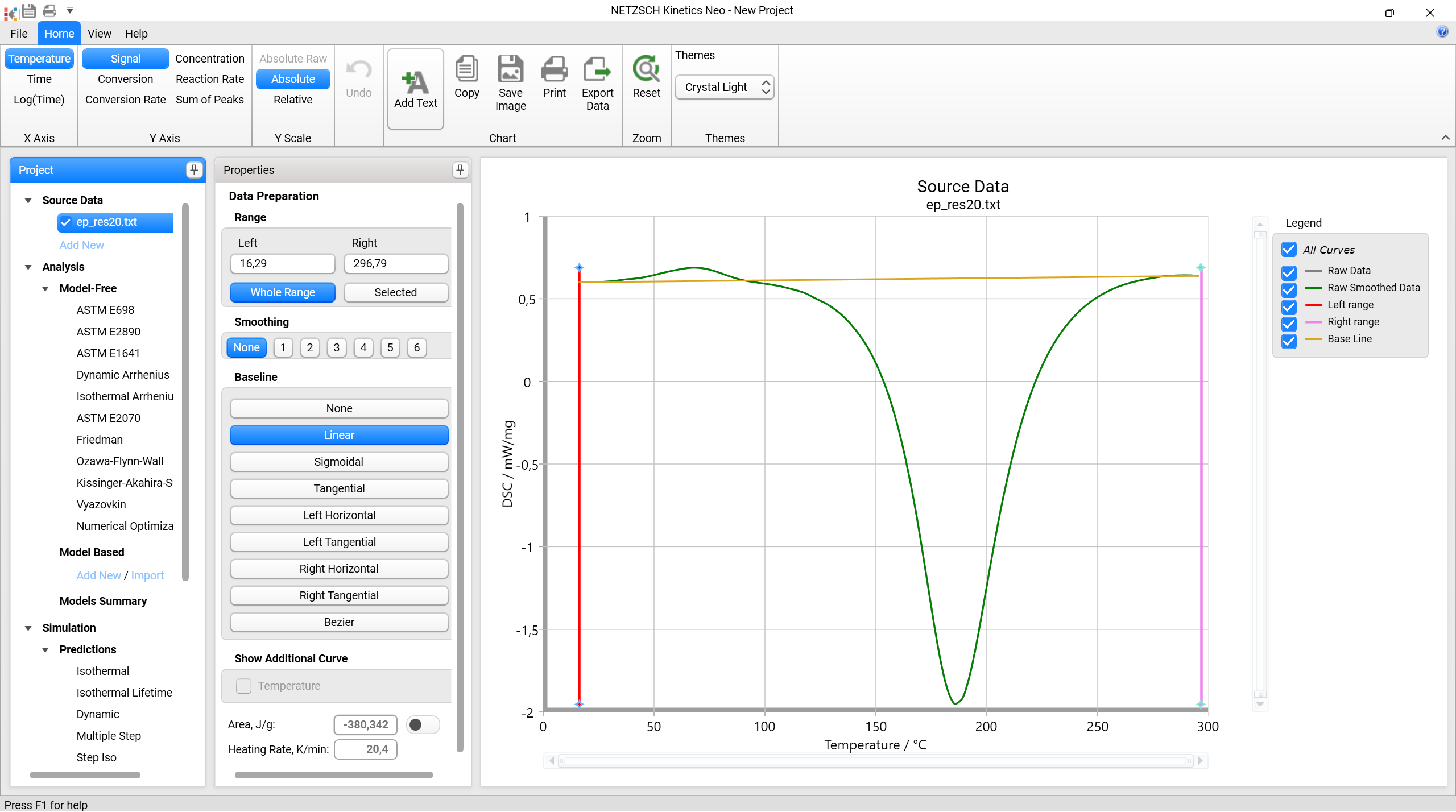
One can select a part of the curve via the Left and Right vertical range cursors. Only the selected part will be considered for kinetic analysis, but it is always possible to go back to Data Preparation (click on the file name below Source Data) and change the range again. A part of the curve selected should at least contain 50 data points during a chemical reaction.
For long curves with short effects, the Selected function can be helpful. It shows data in a selected range only, in order to have a better view during smoothing or baseline construction for DSC data.
The data can furthermore be smoothed at levels 1…6; None means no smoothing.
For DSC Data the correction regarding time constant (DSC Deconvolution) can be applied here, if it is activated in Settings.
The Additional Curve, Temperature,can only be activated if the X-axis is set to time.
The value below smoothing line is the total reaction effect: mass loss for TGA, length change for DIL, change of ion viscosity for DEA, area for DSC or change of viscosity or torque for Viscosity or Rheometry. It is calculated automatically for the selected range, smoothing degree and Baseline for DIL data, Baseline for DEA data, Baseline for ARC Temperature data, Baseline for DSC data or Baseline for Visc. and Rheo. data.
If the Kinetics Neo project uses Additional Parameter like Pressure or intensity of UV light, then for each data file in the Source Data the value of this additional parameter must be set.
If the measured curves are incomplete, and the final point does not correspond to 100% of conversion, then the total effect (e.g. total mass loss for TG or total peak area for DSC) can be set manually. Details can be found in the page Incomplete Data.
Press OK and the import of this data file is completed.