DSC Deconvolution
(DSC correction regarding time constant)
Influence of time constant on DSC data
Working with heavy crucibles like high-pressure crucibles, medium pressure crucibles or with high temperatures instruments with heavy system having long time constants then the instrument distorts the measured information about test substance. Because of this, the DSC signal in such conditions must be corrected to remove influence of the time constants from measured signal.
In the standard NETZSCH software, Tau-R option has this functionality. We recommend NETZSCH users to continue use it.
For users working on non-NETZSCH instruments with time constants higher than 10 seconds or with heating rates higher than 50 K/min we recommend to use the current functionality of DSC deconvolution.
Current DSC deconvolution method is realized analytically:
1. for the system function with one time constant y=exp(-t/τ) and
2. for the function with two time constants y=a*exp(-t/τ1)+(1-a)*exp(-t/τ2),
where a is the fraction of the first exponent in the total function.
This functionality is activated by Show correction of DSC Data regarding time constant in Settings:
Find Time Constants
For NETZSCH instruments please open pre-defined sample project Tau_Calibration.kinx2 in the Samples/DSC_Tau_Calibration directory and select your instrument with corresponding crucibles and temperature range.
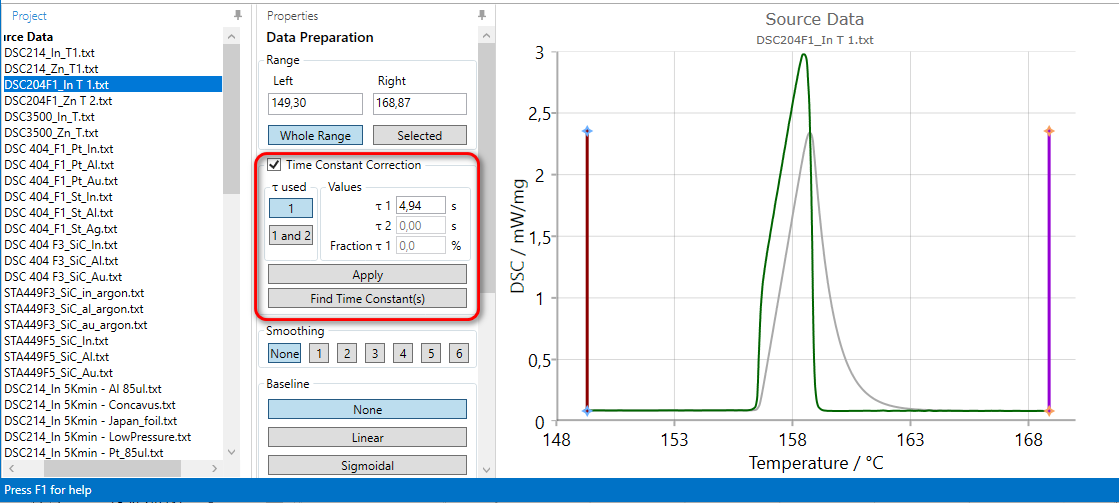
Example 1: DSC 204 F1 with Concavus crucible has one time constant 4.94 s. Grey curve is the measured DSC signal in instrument. Green curve is the heat flow in sample itself, where the influence of time constant is removed.
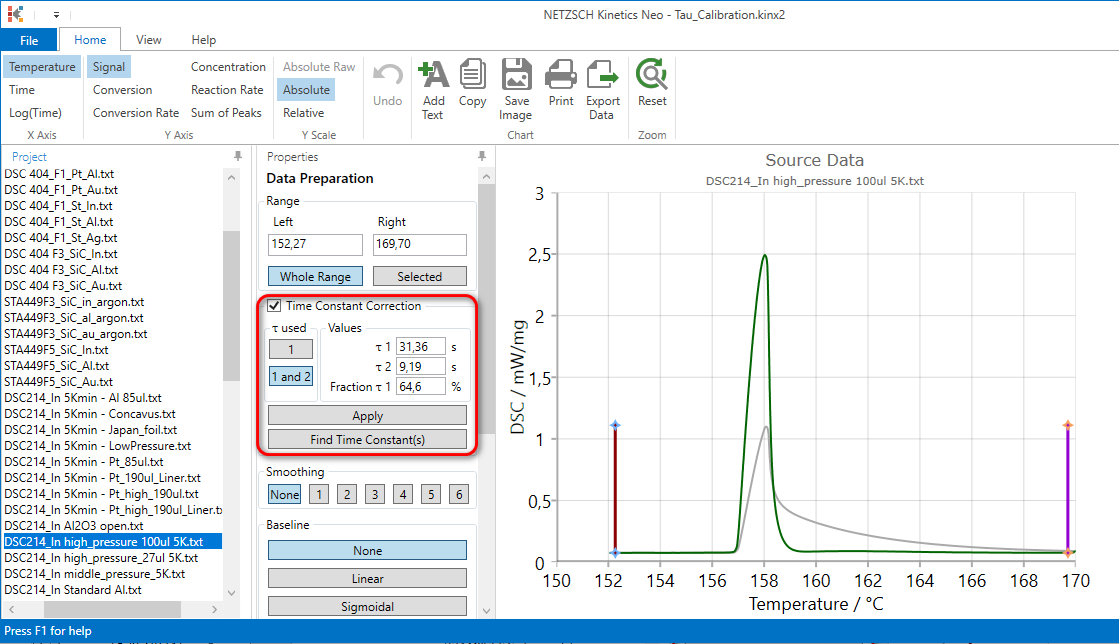
Example 2: DSC 214 with big high pressure crucible has two time constants 31.36s and 9.19s with fraction of the first exponent 64.6%.
For non-NETZSCH instruments please create new DSC project, load DSC curve of your calibration melting material and click on Find time constants. Results will be shown in Time Constant Correction section.
Important: calibration measurement must have the same instrument, sensor, crucibles and gas like the measurements for kinetic analysis. Loaded calibration data must have good linear baseline with short ranges before peak and after peak.
Apply DSC deconvolution for DSC data in kinetic project.
In your kinetic project, select DSC data curve, select number of time constants for DSC deconvolution, set time constant values and click Apply.
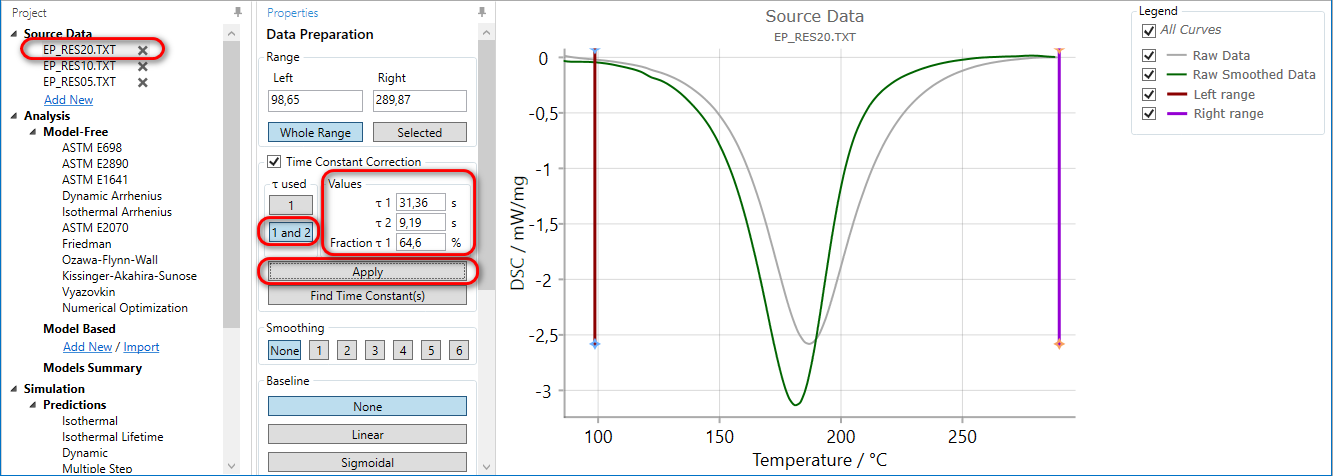
Example 3: Green curve is heat flow in sample itself, where the influence of time constants of high-pressure crucible is removed.