Samples: Open a Data Project
Kinetics Neo is delivered with the set of sample projects containing many different measurement types and applications. These samples usually contain:
-
Test (measurement) files in ASCII text format,
-
Kinetics Neo project which contains only imported measurements (contains word Data in the file name),
-
Kinetics Neo project which contains measurements and analysis (contains word Analysis in the file name).
As shown in Getting Started, kinetic projects can be opened when you click on File in the main menu and select Open in the left panel:
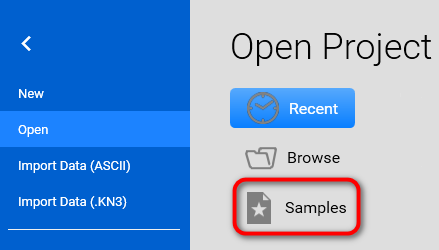
Click on Samples, and an file open dialog appears showing several samples pre-installed with the Kinetics Neo:
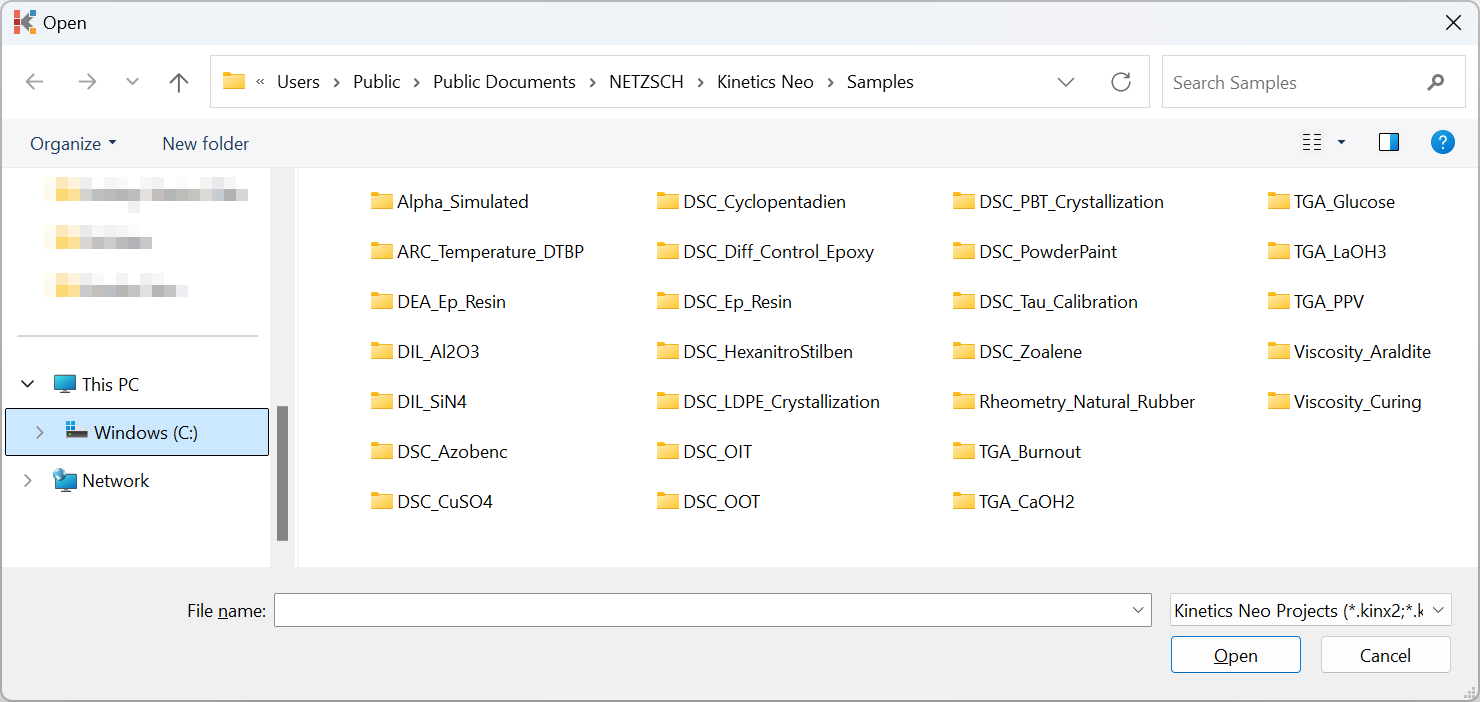
Open the folder TGA_LaOH3 and select a data project to open:
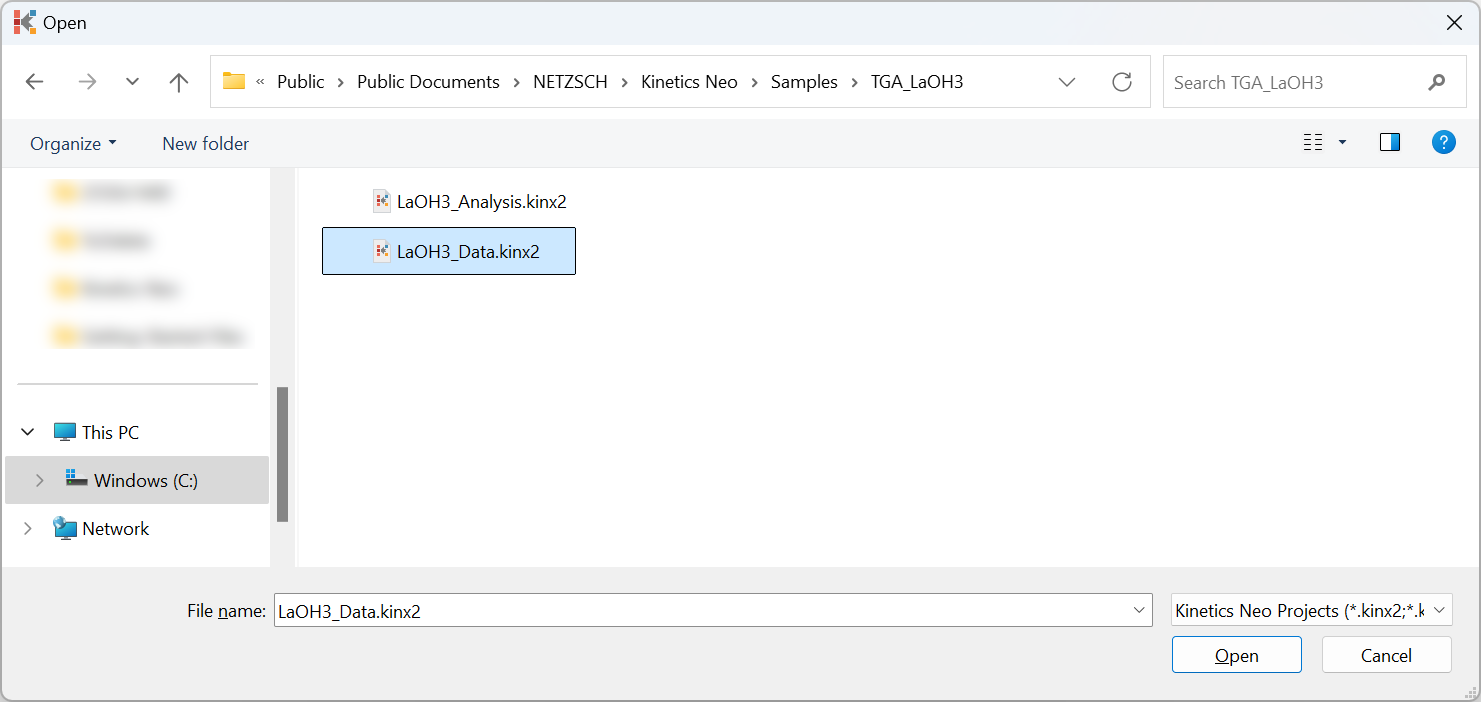
The data project is opened including already all data files available for the sample:
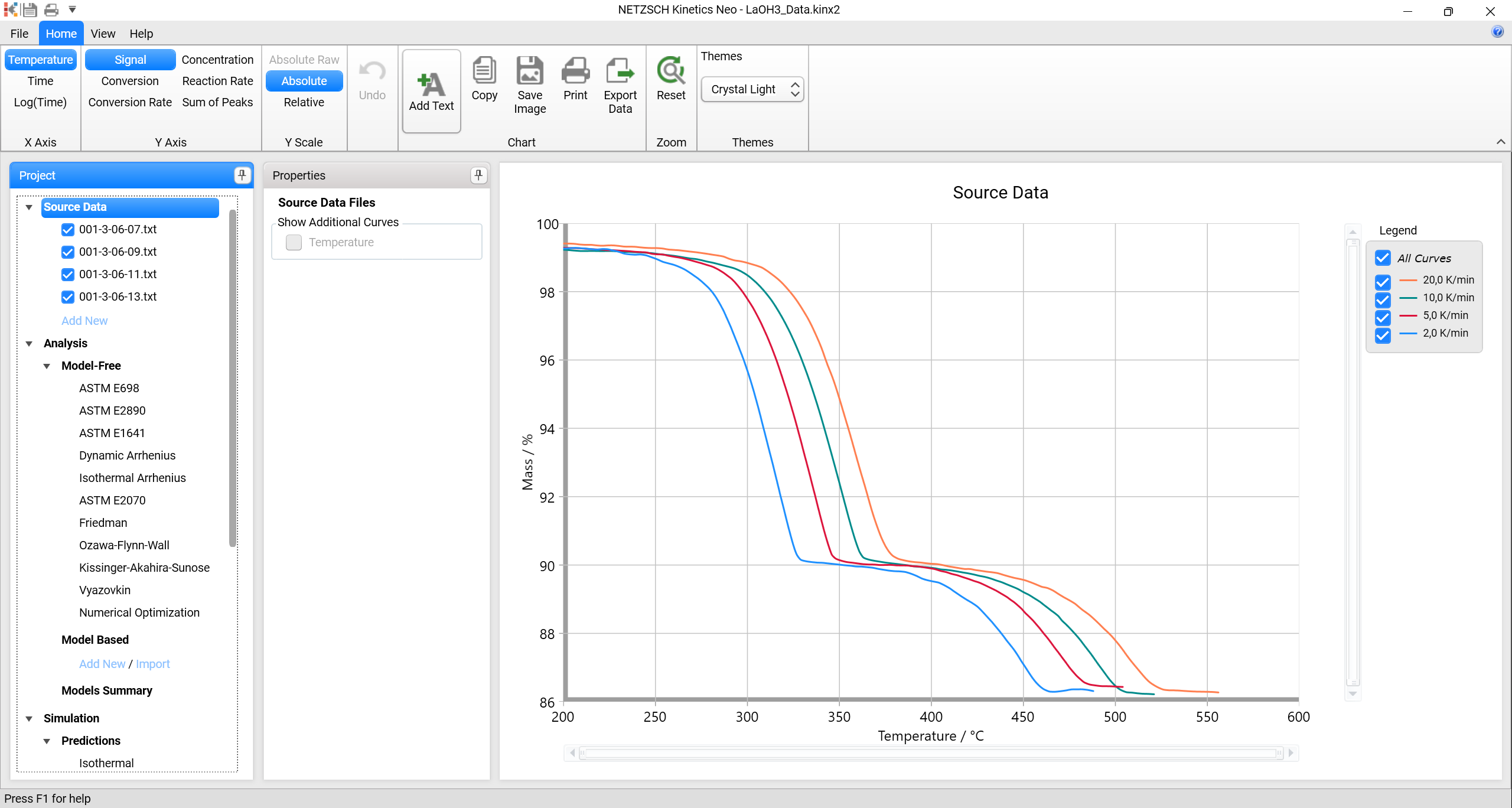
You can do kinetic analysis of this data (see Analysis) and save the project (a different name is recommended), as explained in Getting Started.