Import of non-NETZSCH data
Non-NETZSCH (“free source”) ASCII data of supported data types can be imported from txt- or csv-files:
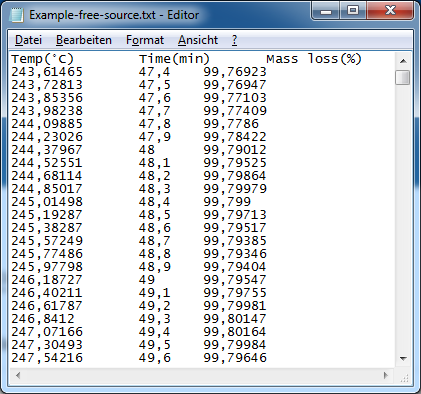
An imported file should at least contain 50 data points. In this example, an informative header exists, but it is not necessary for the import.
If there are formatting problems, it is recommended to import the data properly into Excel and export the data again as tab delimited ~.txt file. In Excel, the 1000 separator must be switched off before exporting the data.
Import Data allows for selecting a ~.txt or ~.csv-file:
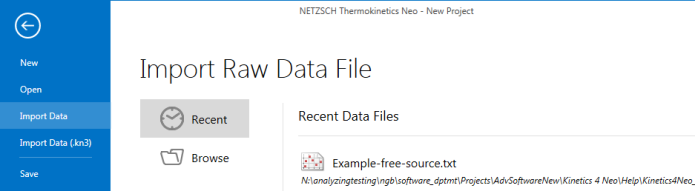
Since free source data are always of type “unknown”, the following message appears, where the project type chosen before (see Getting Started) should be confirmed as correct:
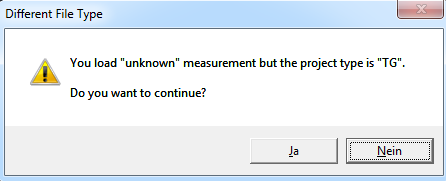
After pressing Yes, the Data Import dialog appears:
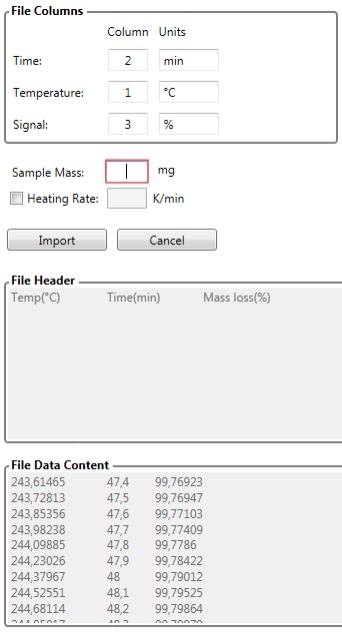
Default File Columns settings are kept from the last import carried out. The software tries to find the correct Separator automatically.
The software recognizes the File Header (if exists) and shows a preview of the File Data Content.
In chapter Data Types, all supported data types are explained.
Possible time units:
-
s for seconds
-
min for minutes
-
hour for hours
-
day for days
-
month for months
Possible temperature units:
-
°C or C for Celsius
-
°F or F for Fahrenheit
-
K for Kelvin
If the temperature units of the project differ from the temperature units in the imported file, then they will be shown in the project units. For example, if your project units are Fahrenheit, but the data for import is in Celsius, then data will be imported in Celsius, then recalculated to Fahrenheits for presentation on the graphics. You can change the units of your projects in Project dialog.
The user must ensure that Time, Temperature and Signal are assigned correctly to the column numbers and that all units are correct!
Information like Sample Mass is obligatory.
If information is missing or useless, a red frame is displayed.
If a column like, e.g., Time does not exist, the column number must be set to 0.
If Time does not exist, the Heating Rate must be specified so that the software can calculate a time internally. In such cases, the data must contain only one dynamic heating segment or one isothermal segment [this possibility must be created!].