Samples: Import of ASCII Data
As shown in Getting Started, individual text ASCII files can be imported. Click on File in main Ribbon toolbar. Select Import Data (ASCII) on the left panel:
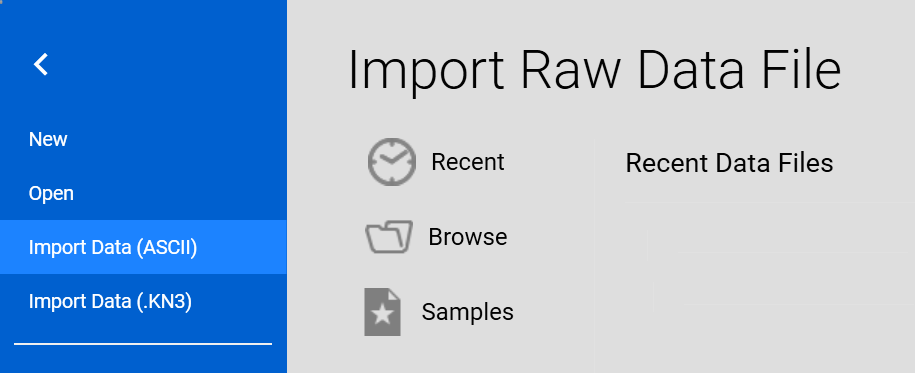
Click on Samples. If the actual Kinetics Neo project already contains calculated analysis results, all they have to be deleted to adjust models to a new source measurement file. In this case the following message will appear:
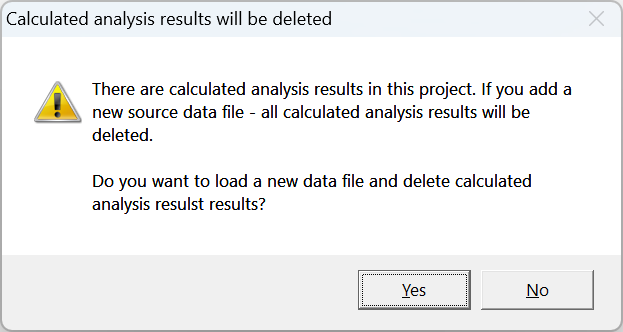
Click on Yes. The file open dialog will appear showing all samples which are pre-installed with Kinetics Neo:
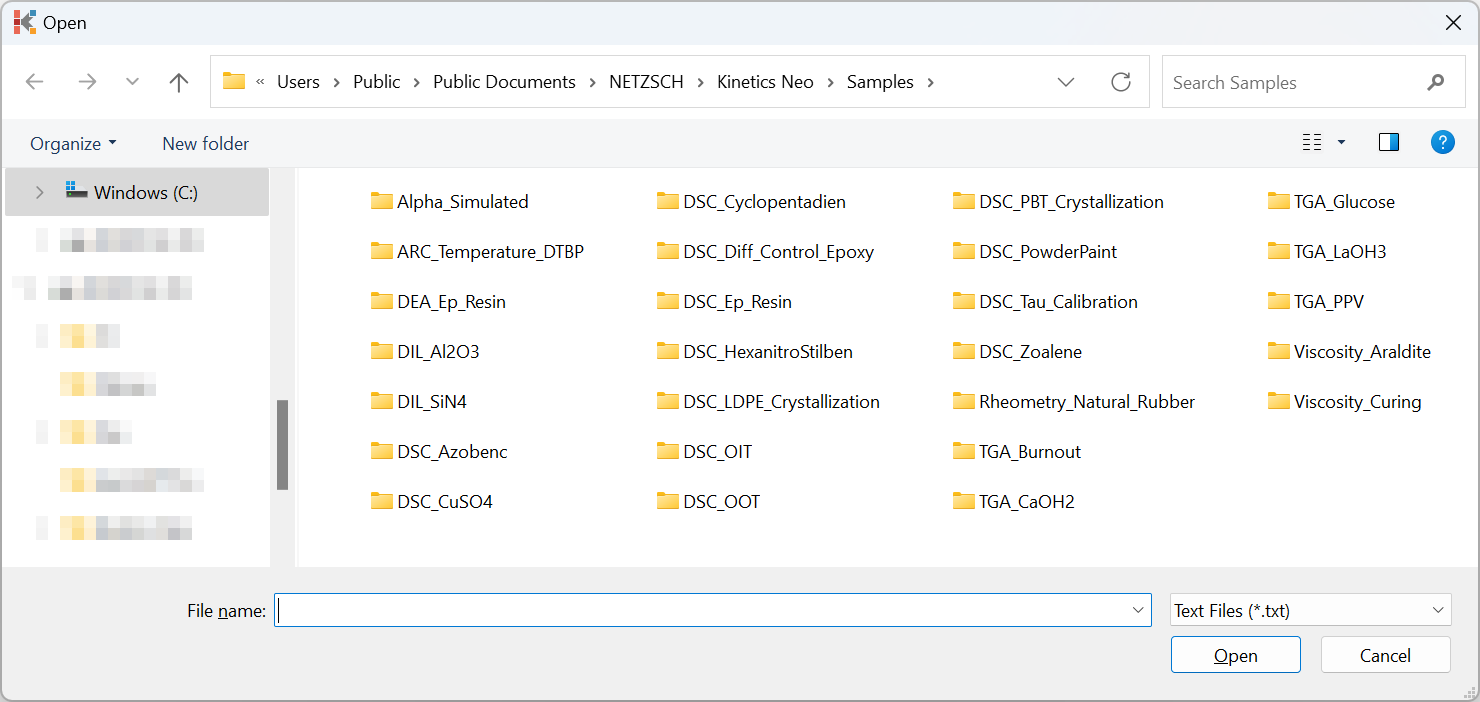
Select the sample you want and then open the measurement saved in TXT file:
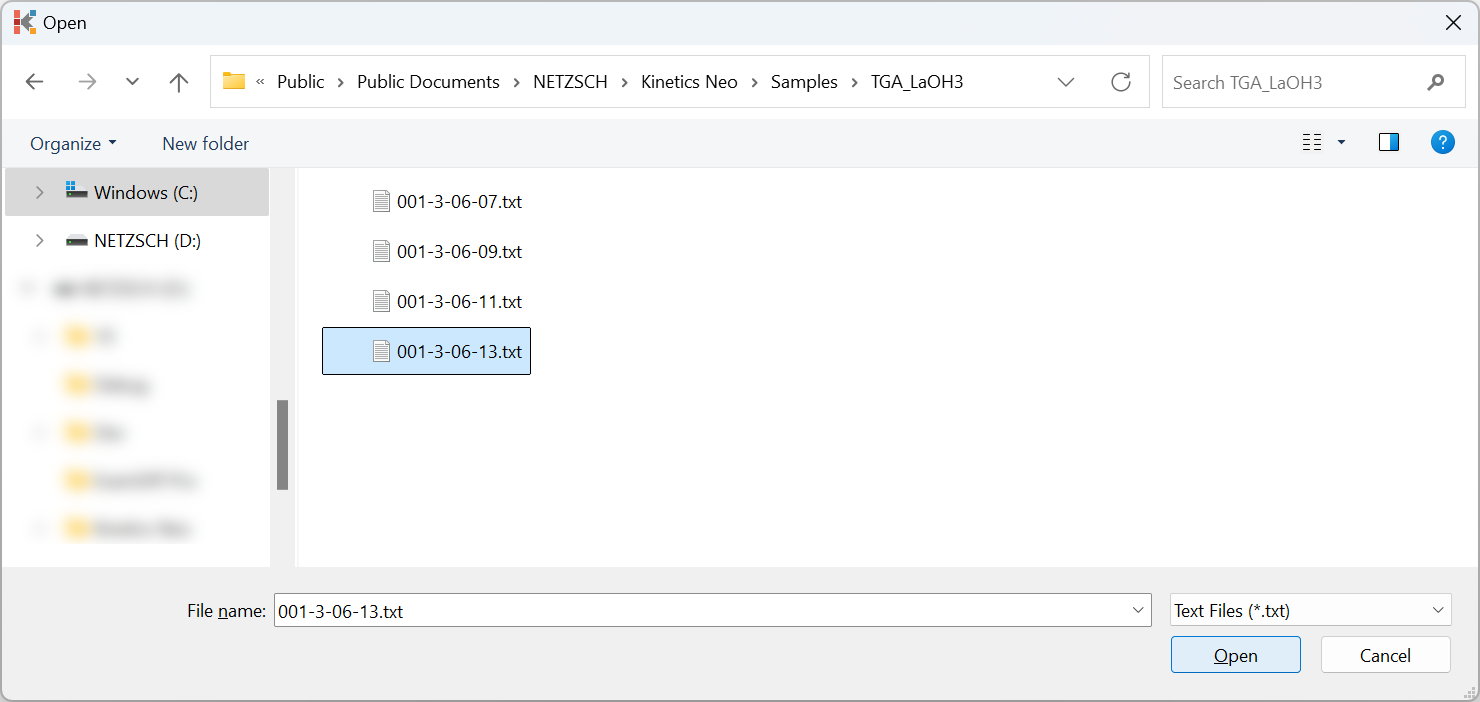
Further steps are explained in Getting Started, chapter Import ASCII Source Data.