Models Summary
For a statistical summary and comparison of the models used and also regarding model-free analysis carried out, click at Models Summary in the left Project tree:
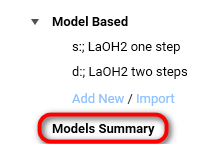
The Model Summary table will look like this :
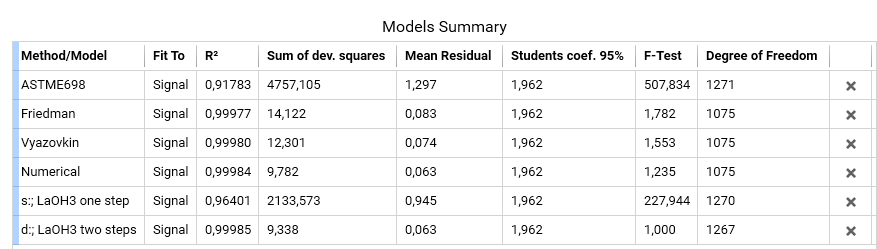
The last table row contains crosses. When you click on it then the row will be deleted. This can keep the table clean from unnecessary calculations.
See Statistics for further details.