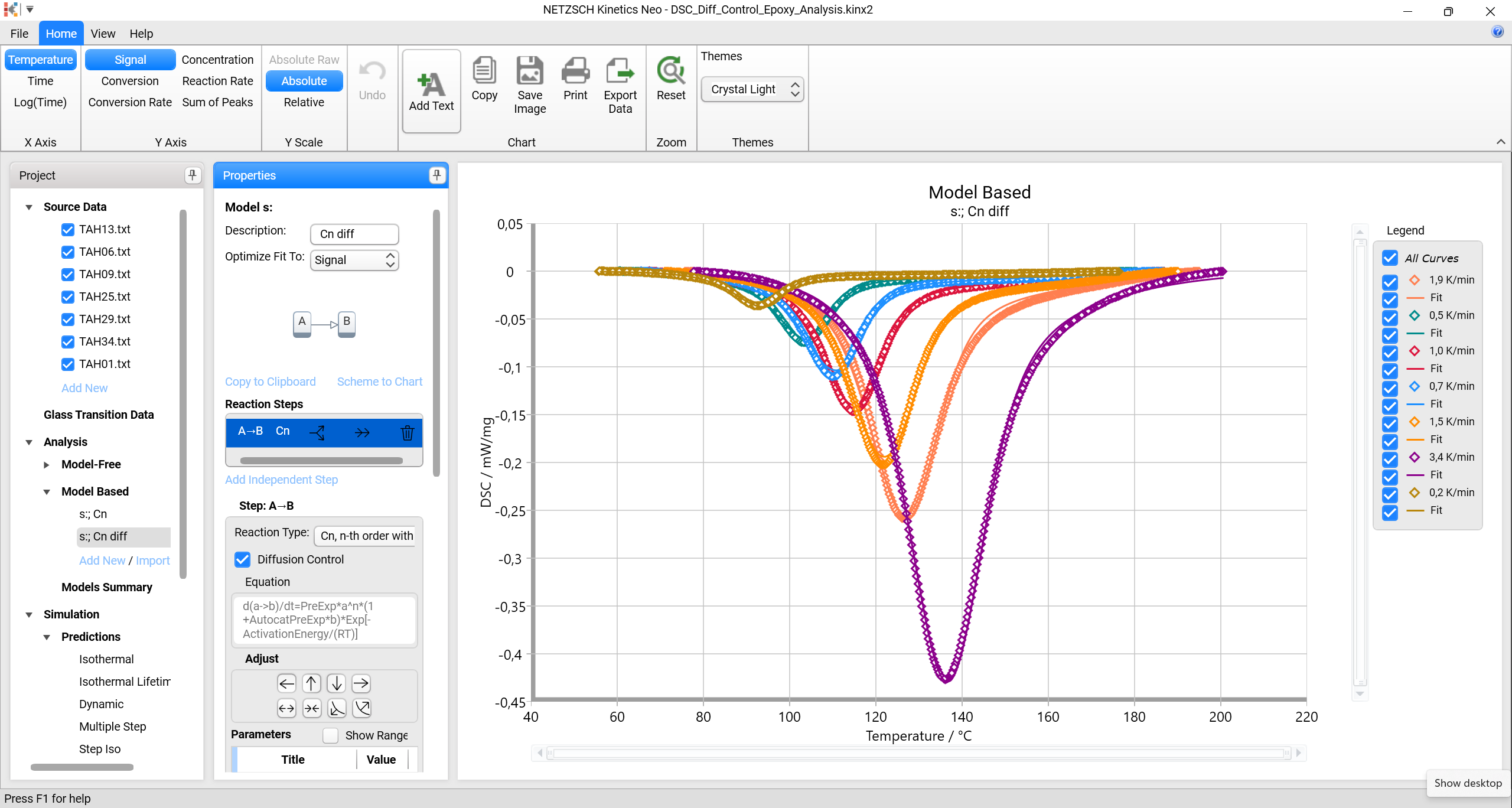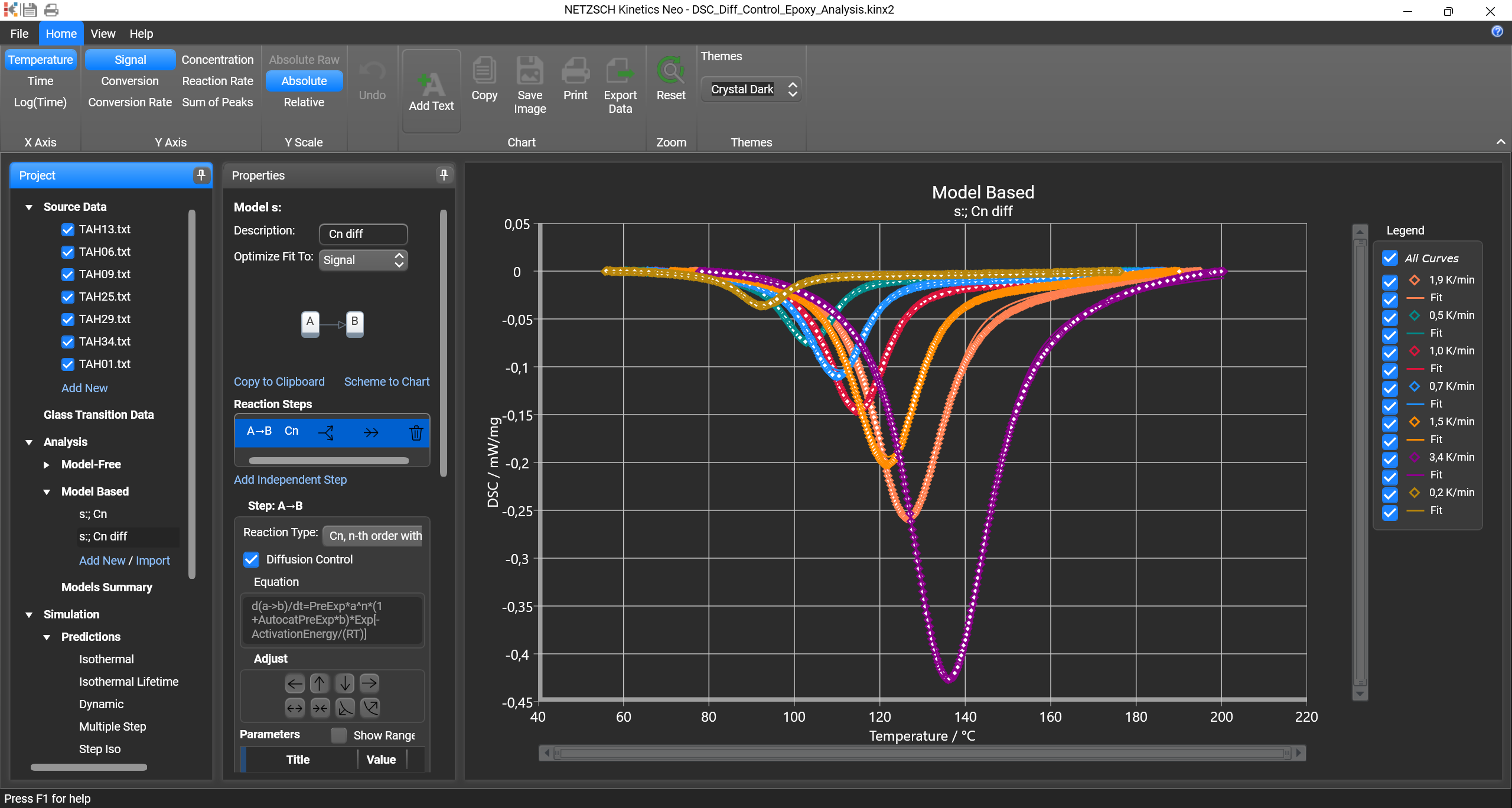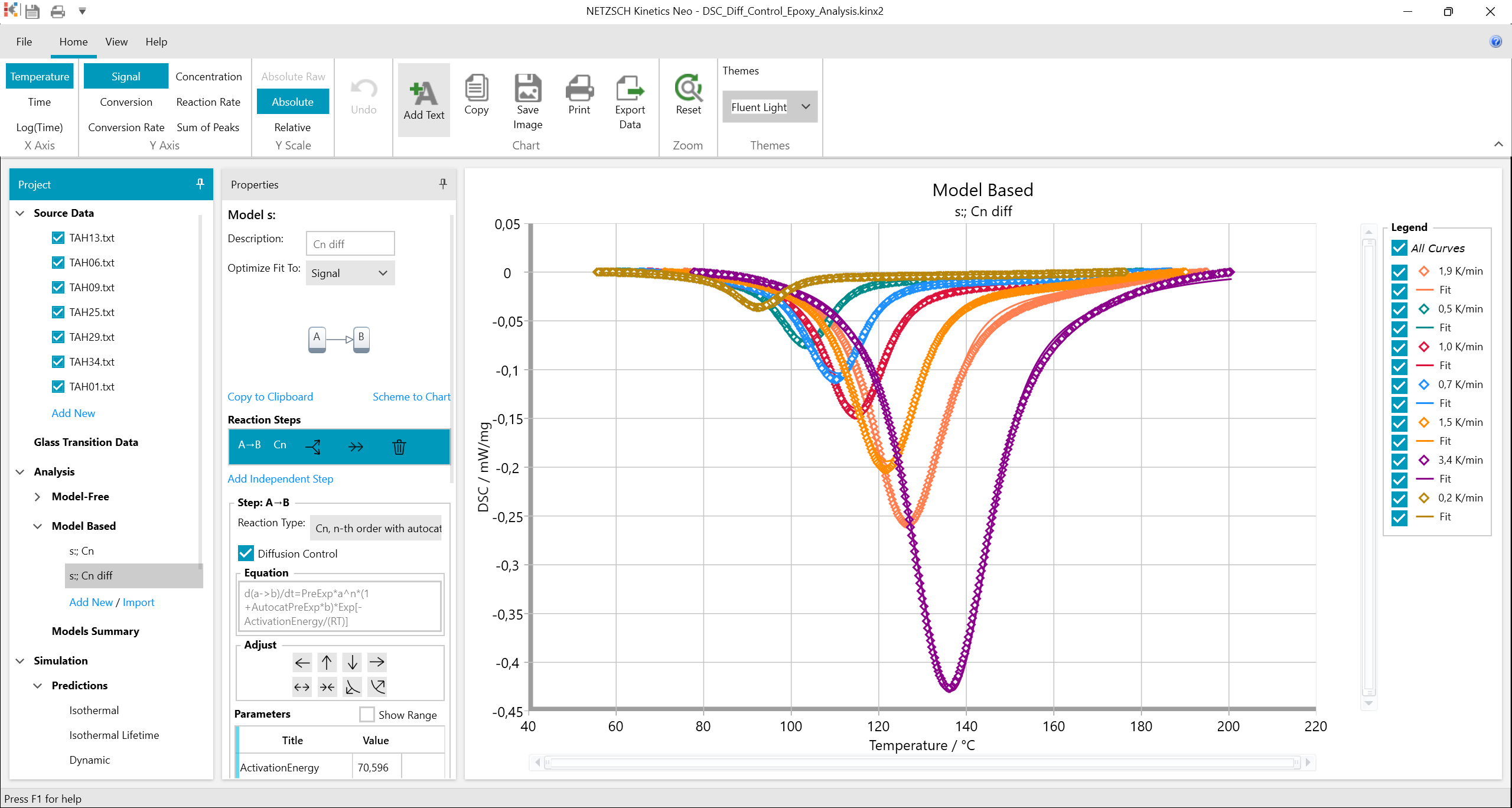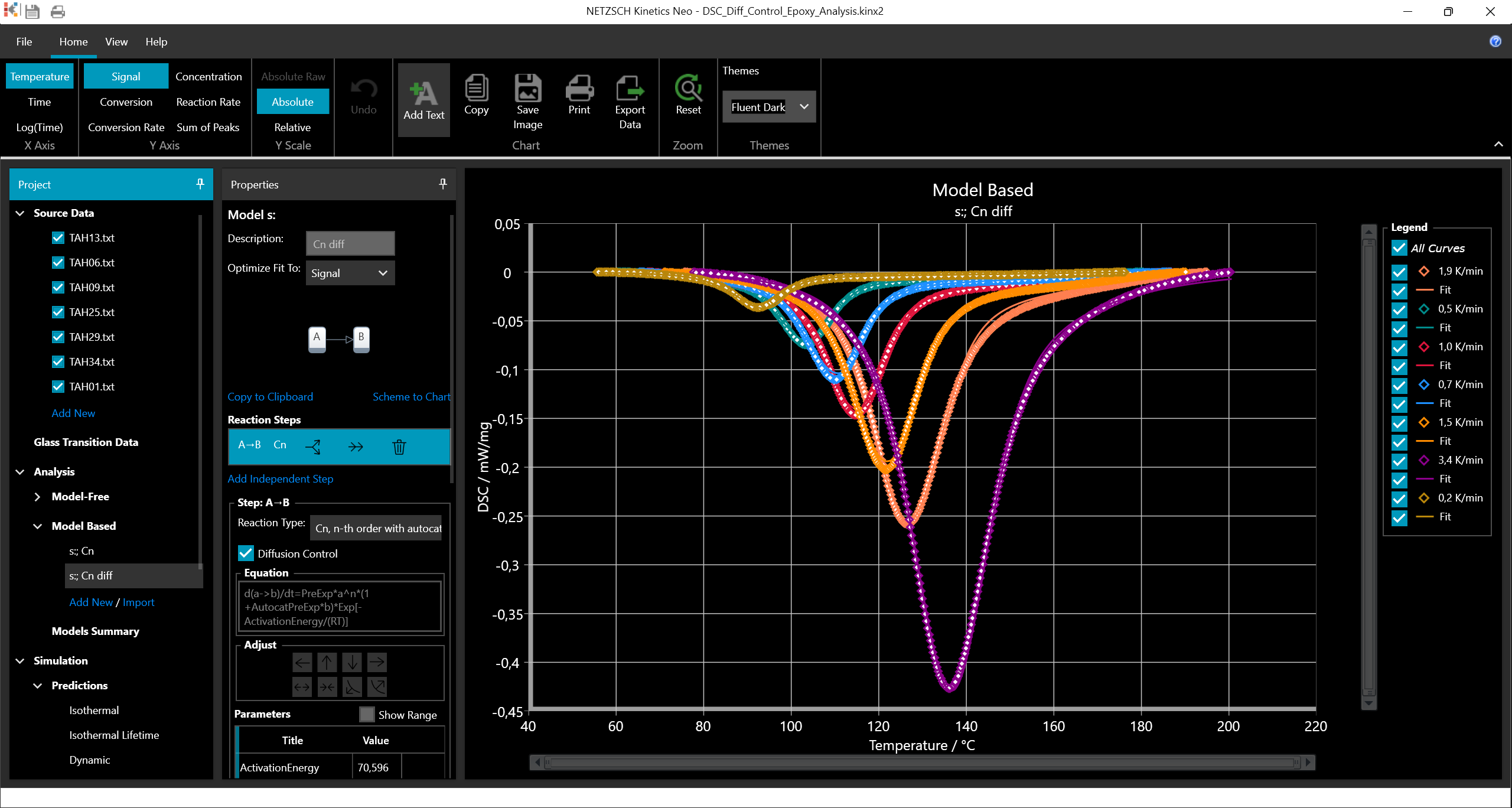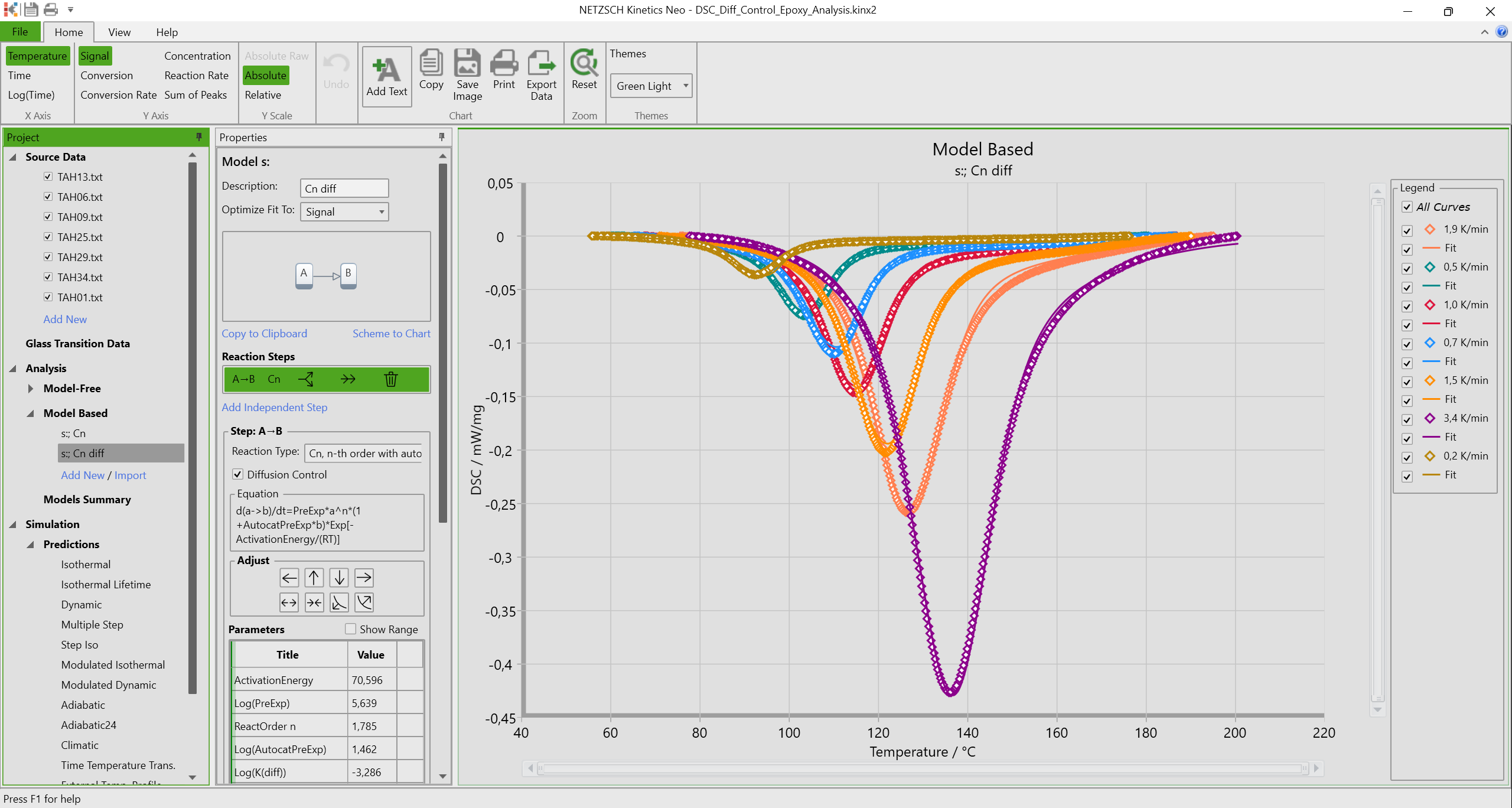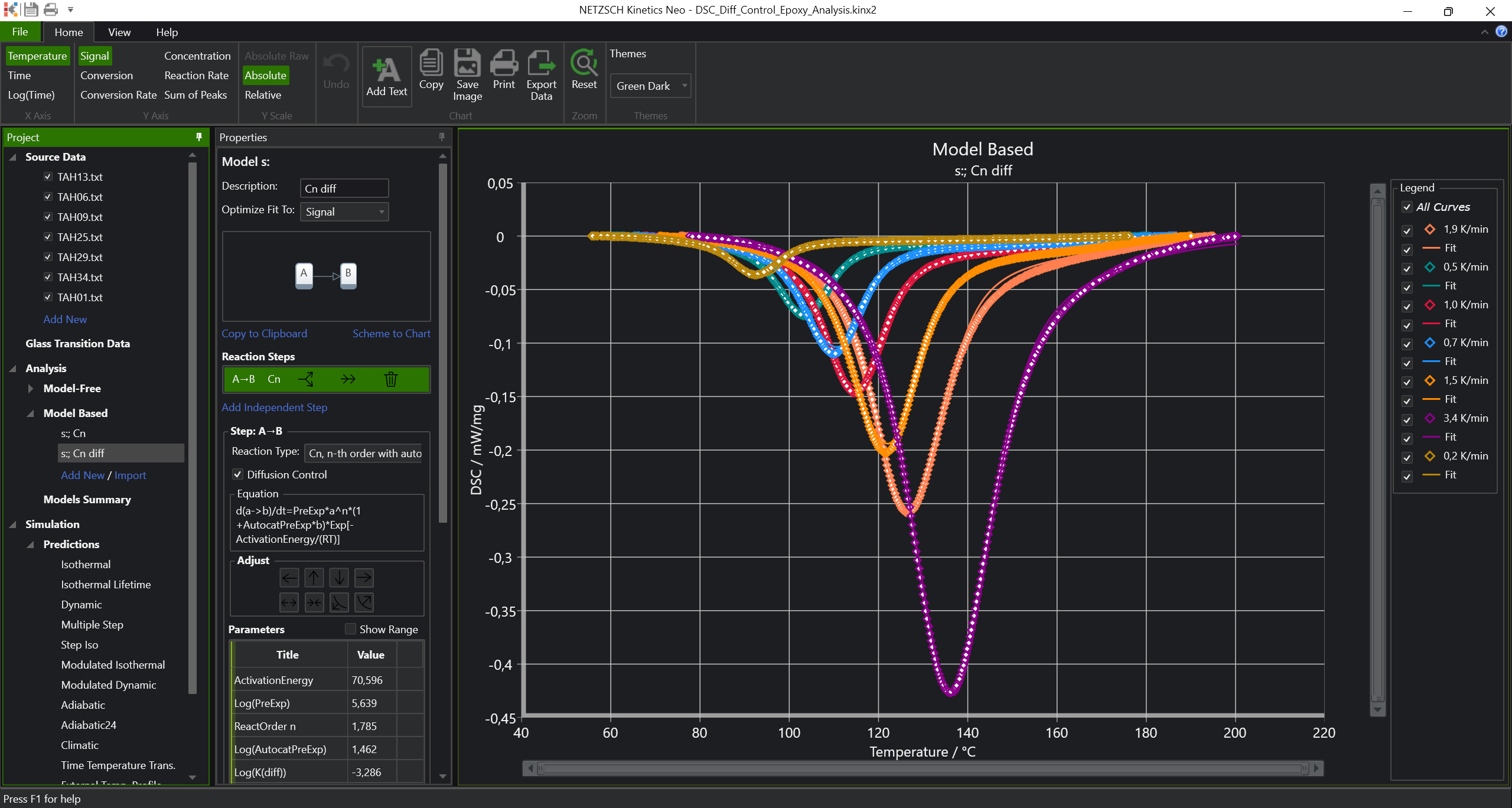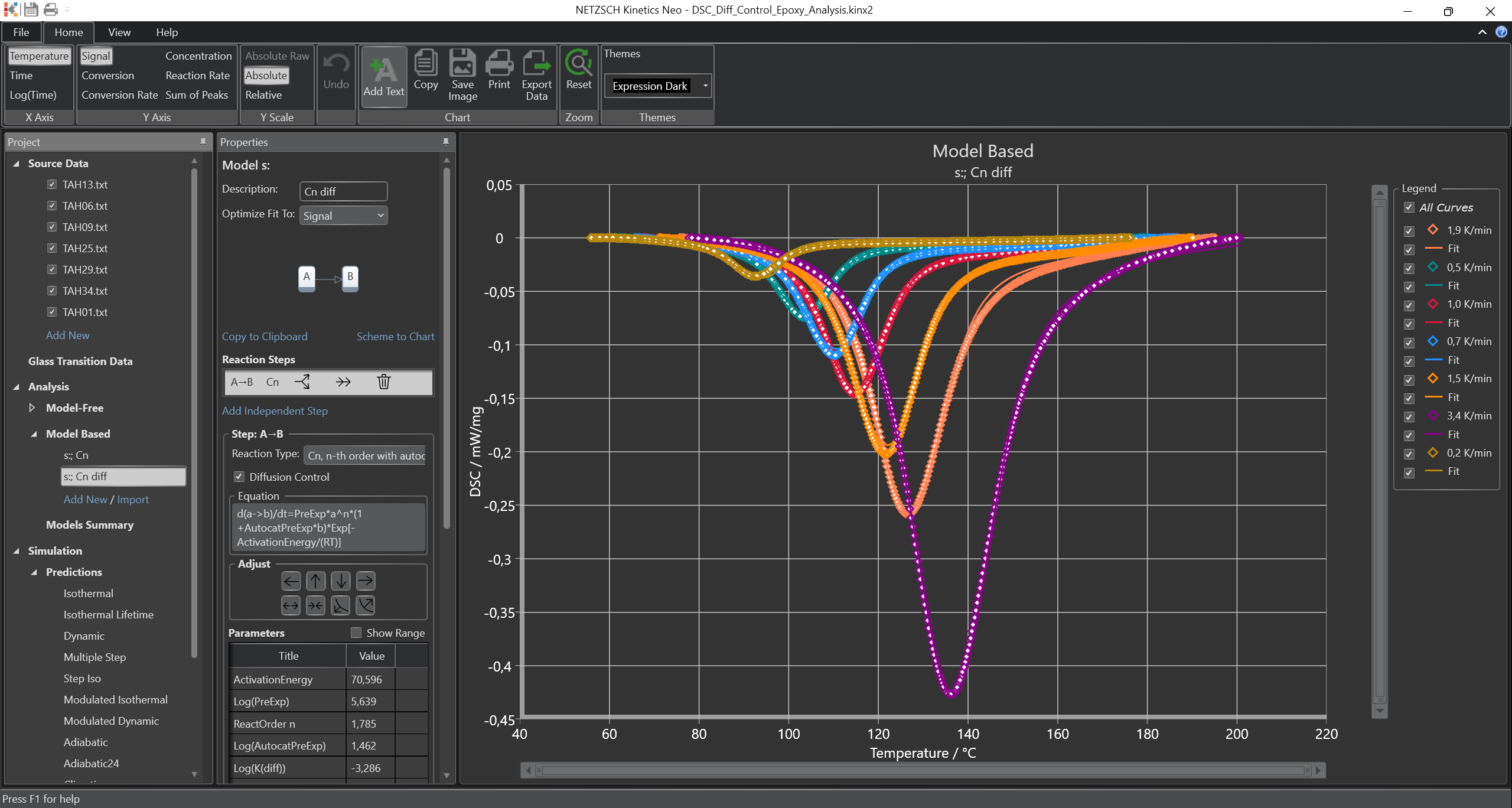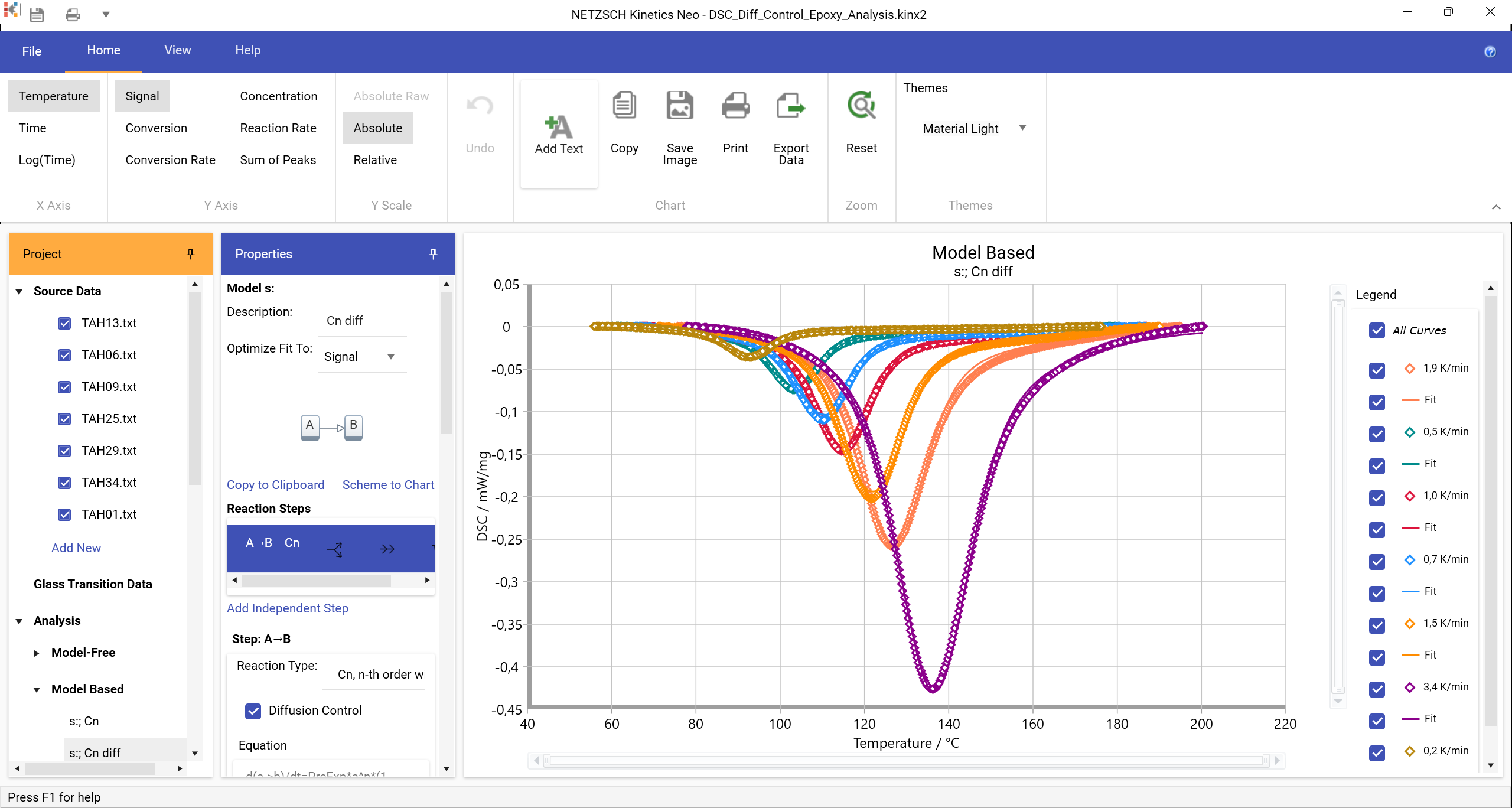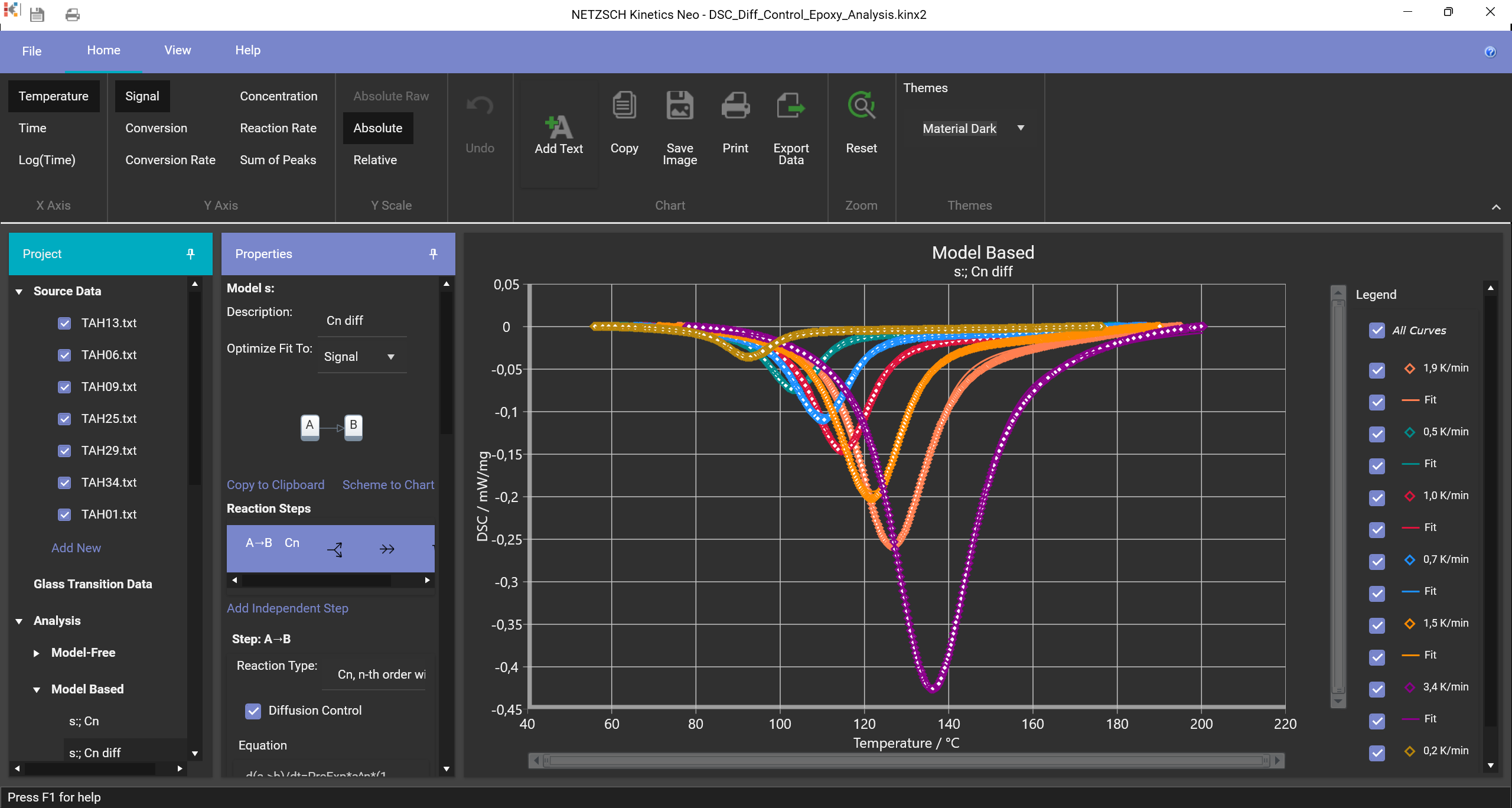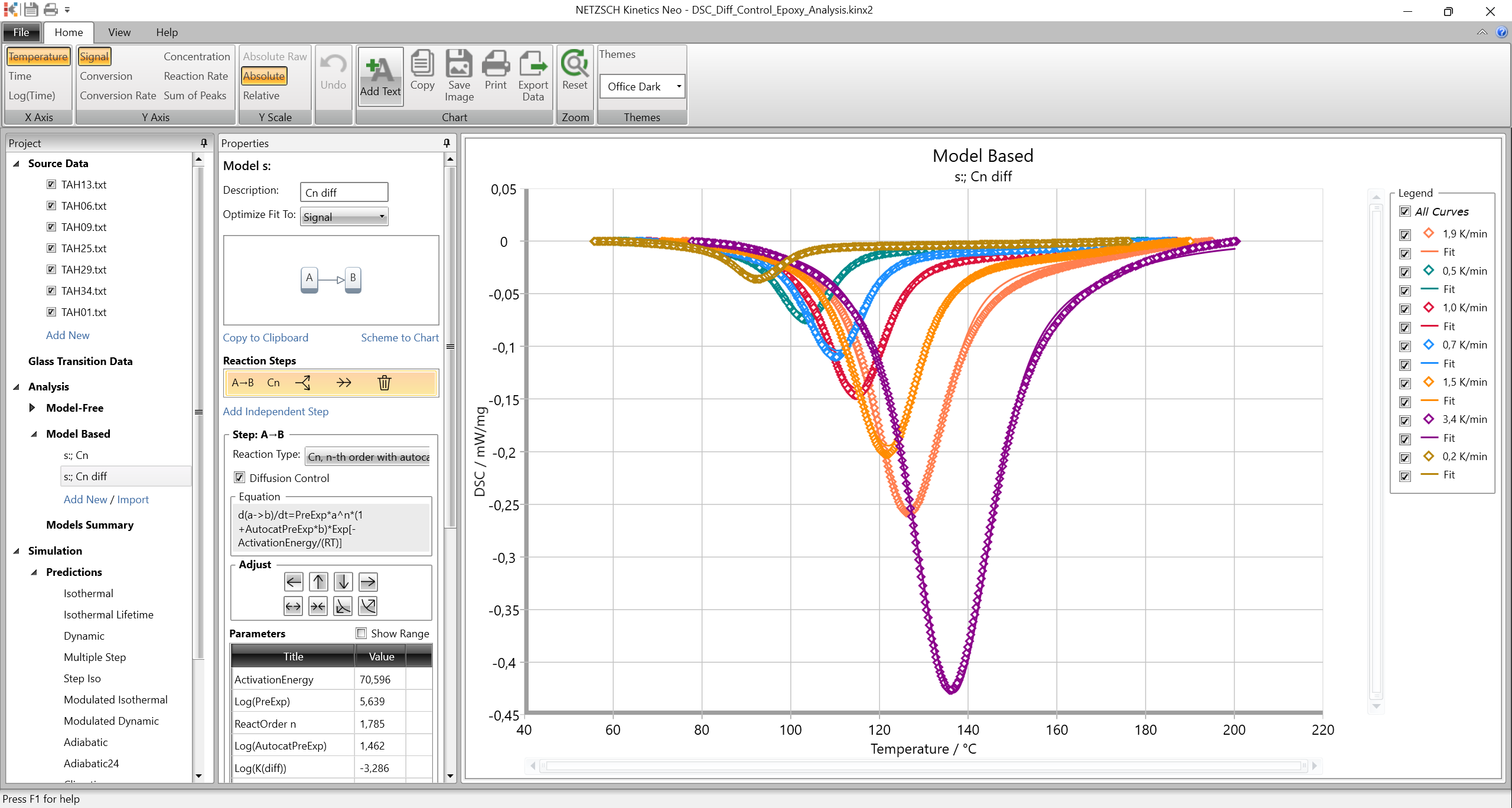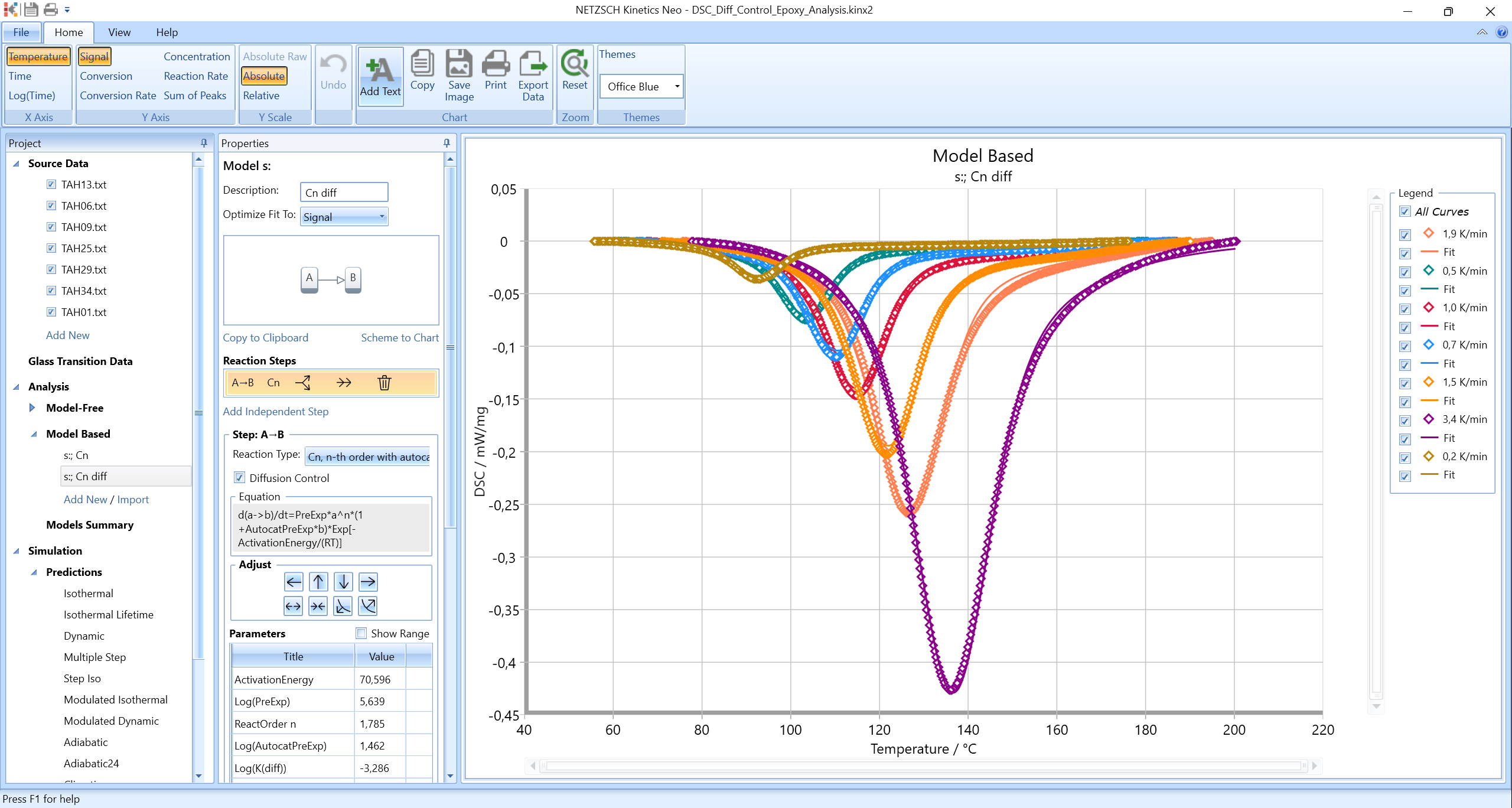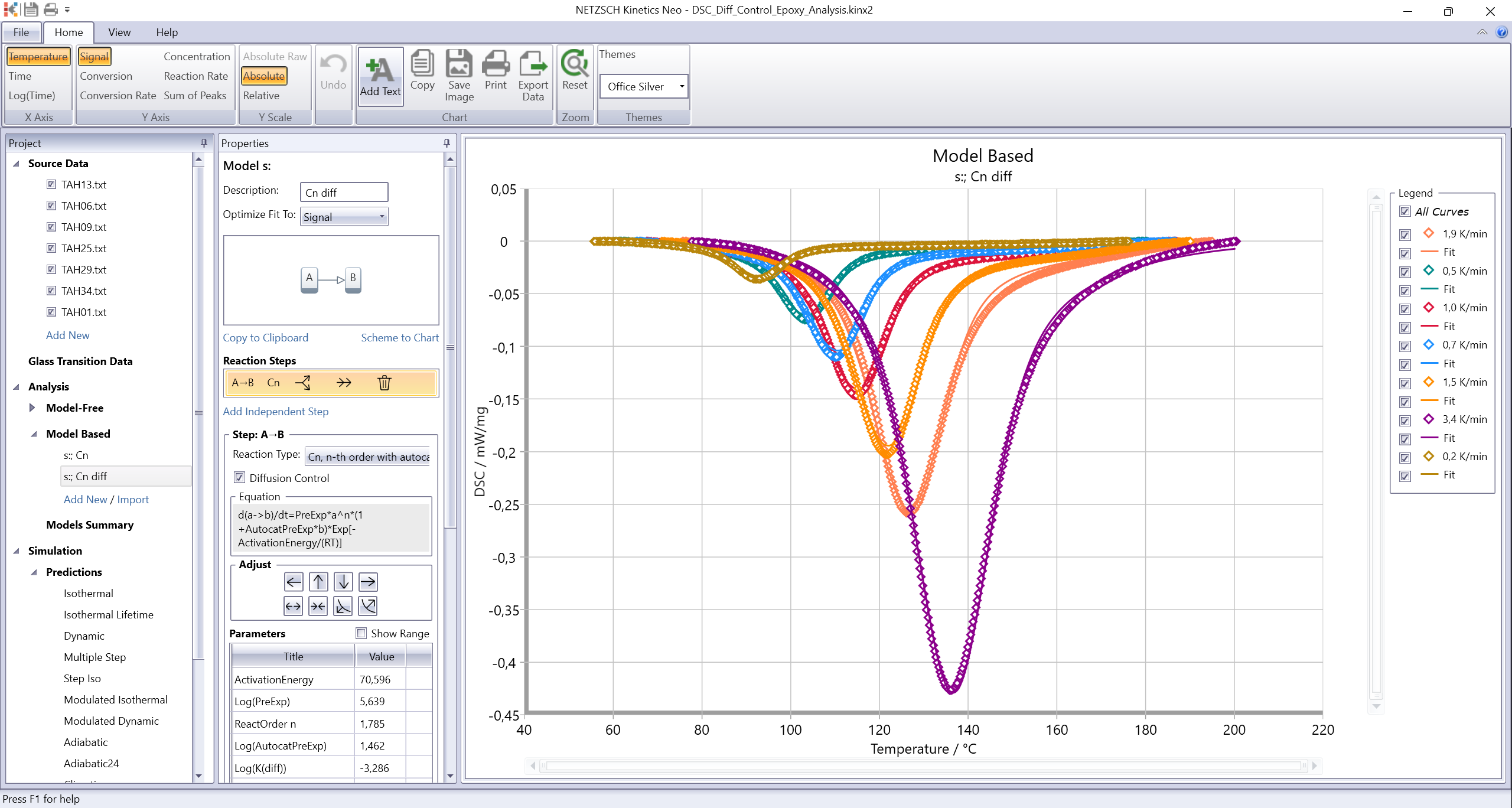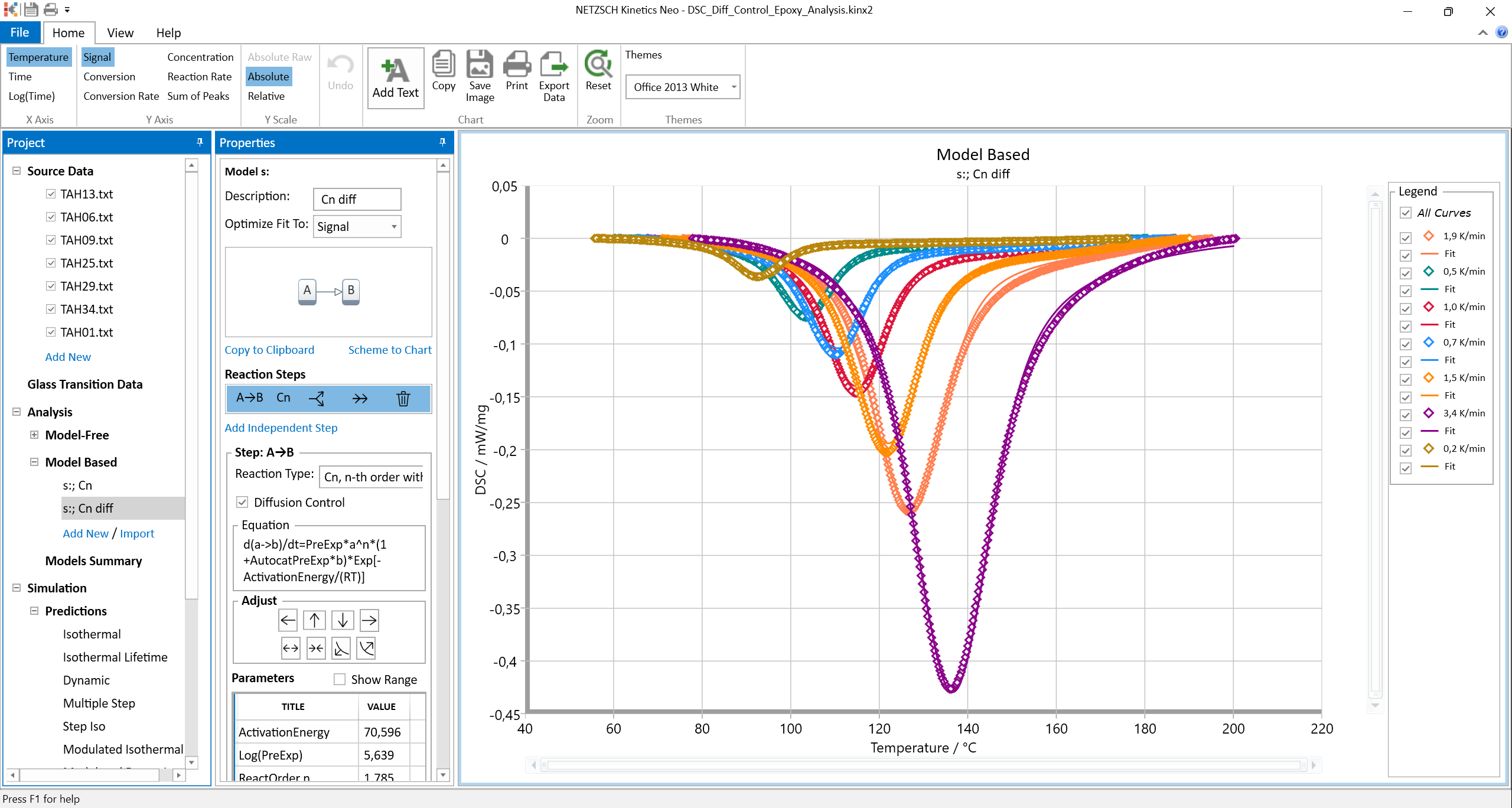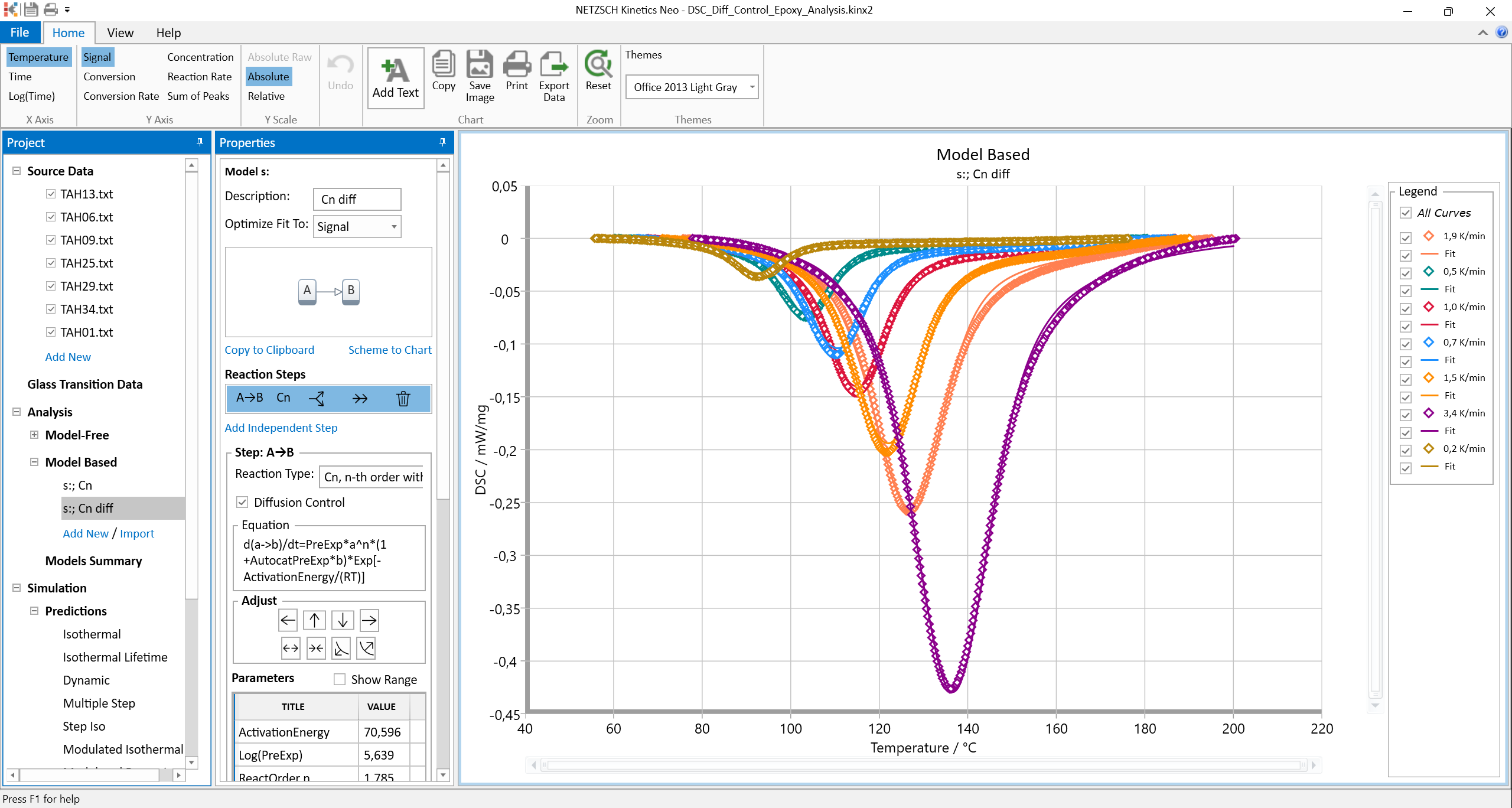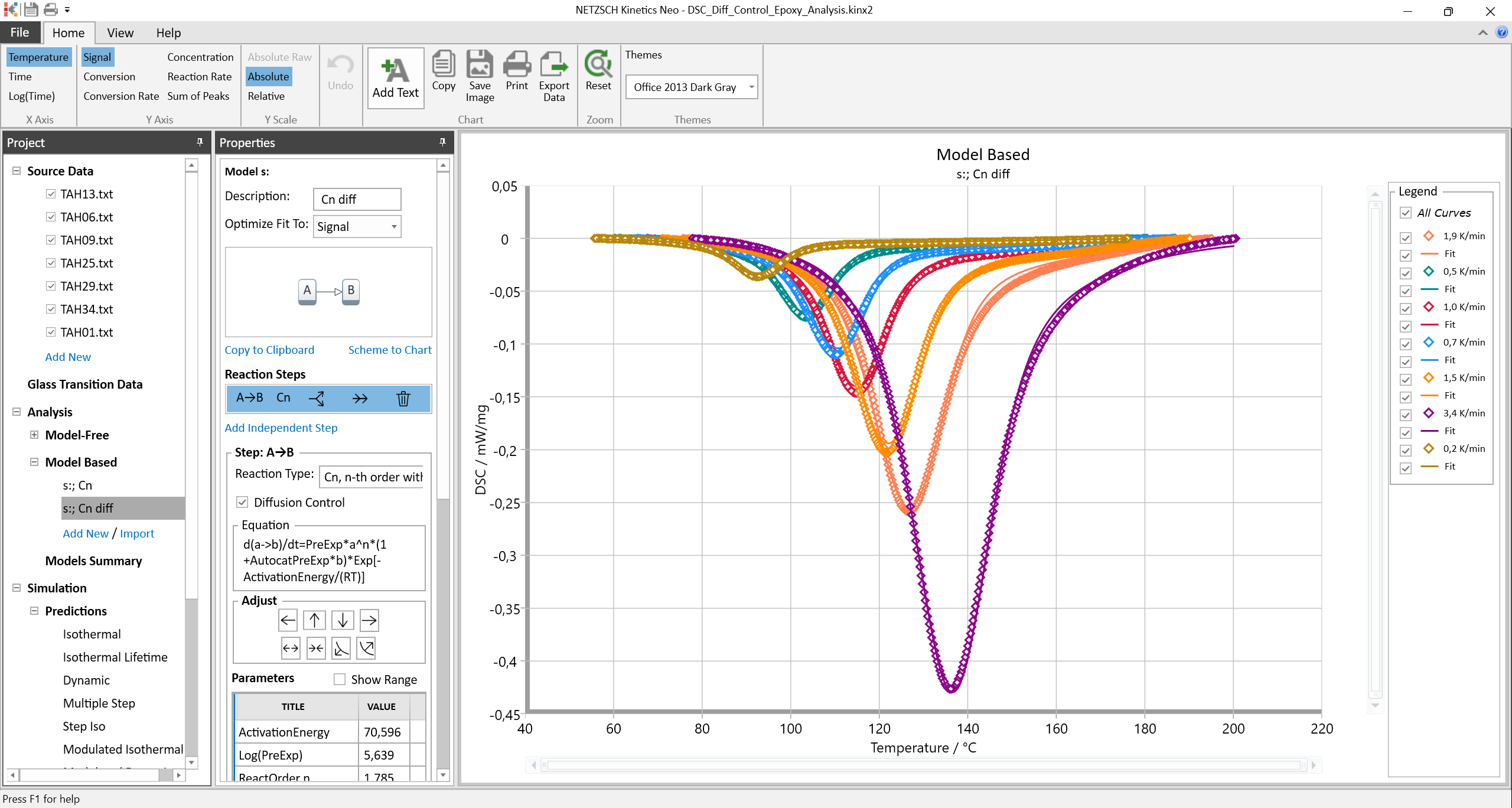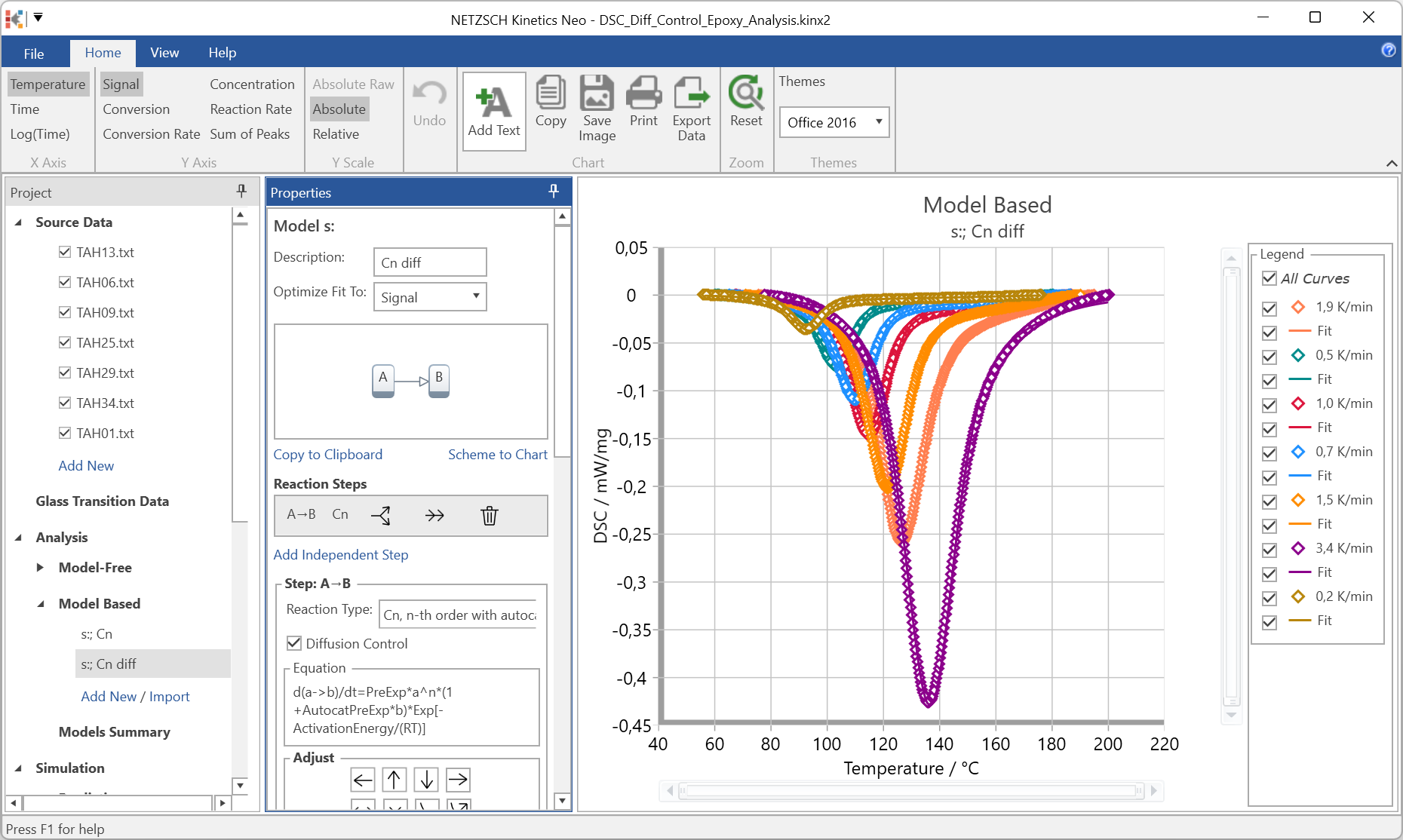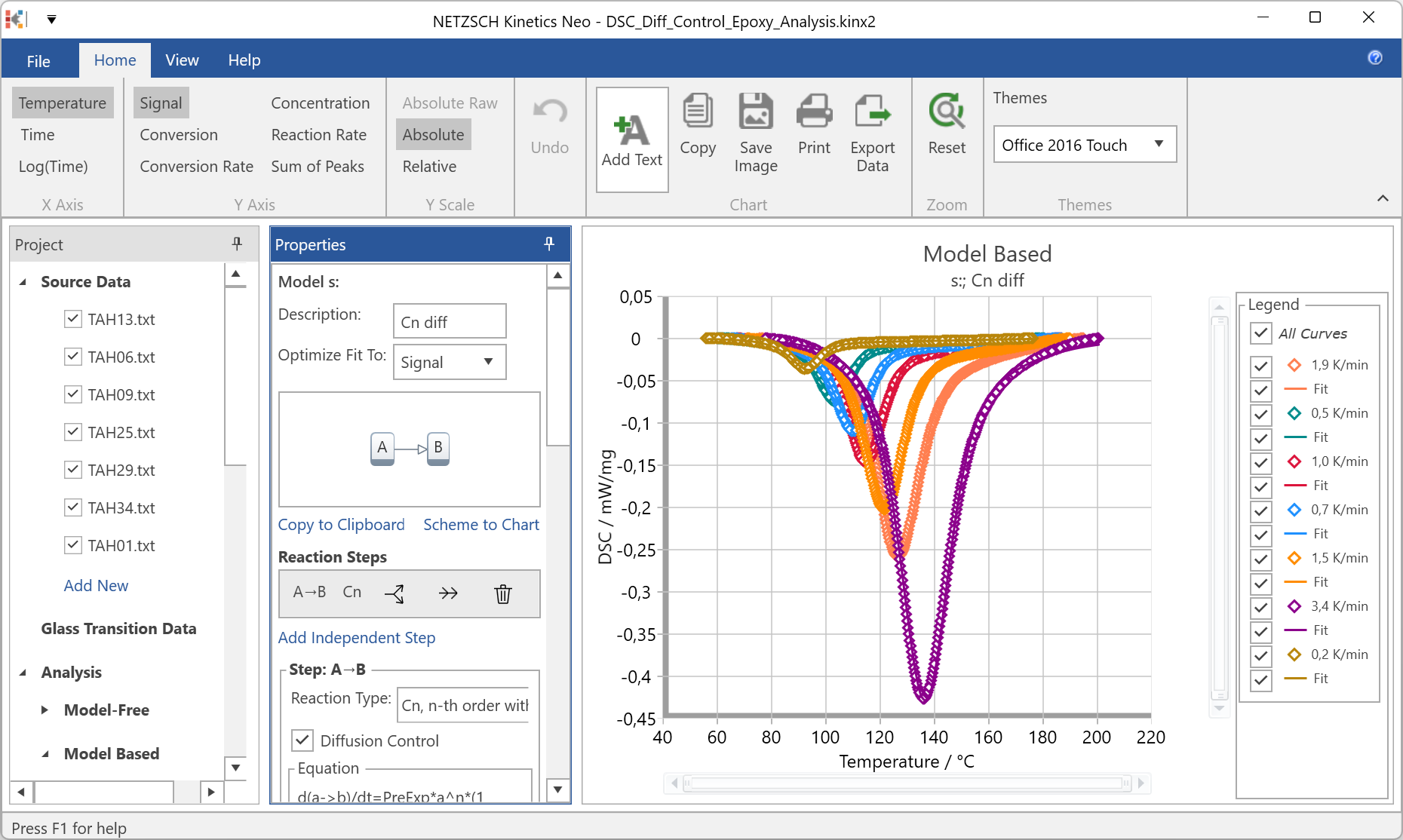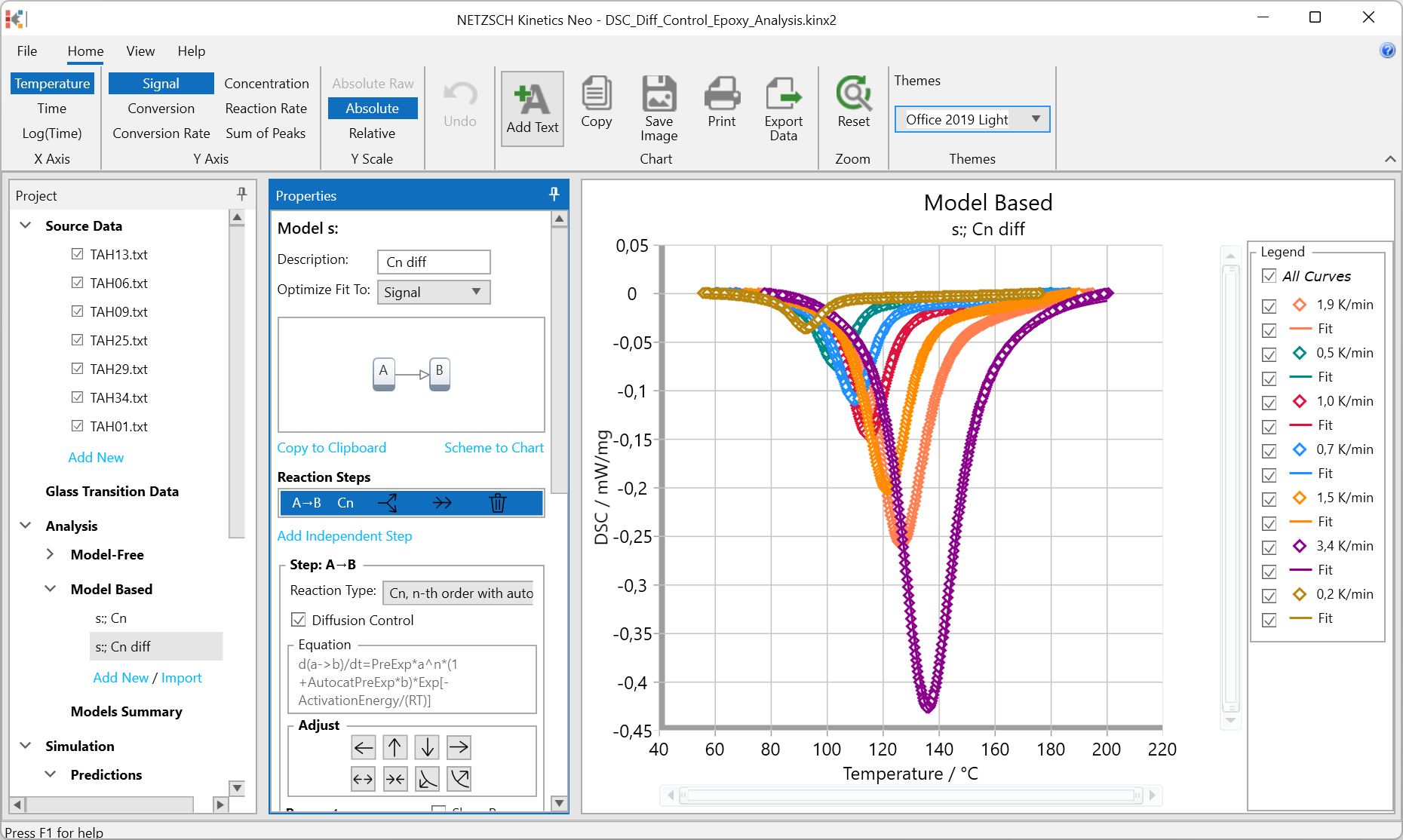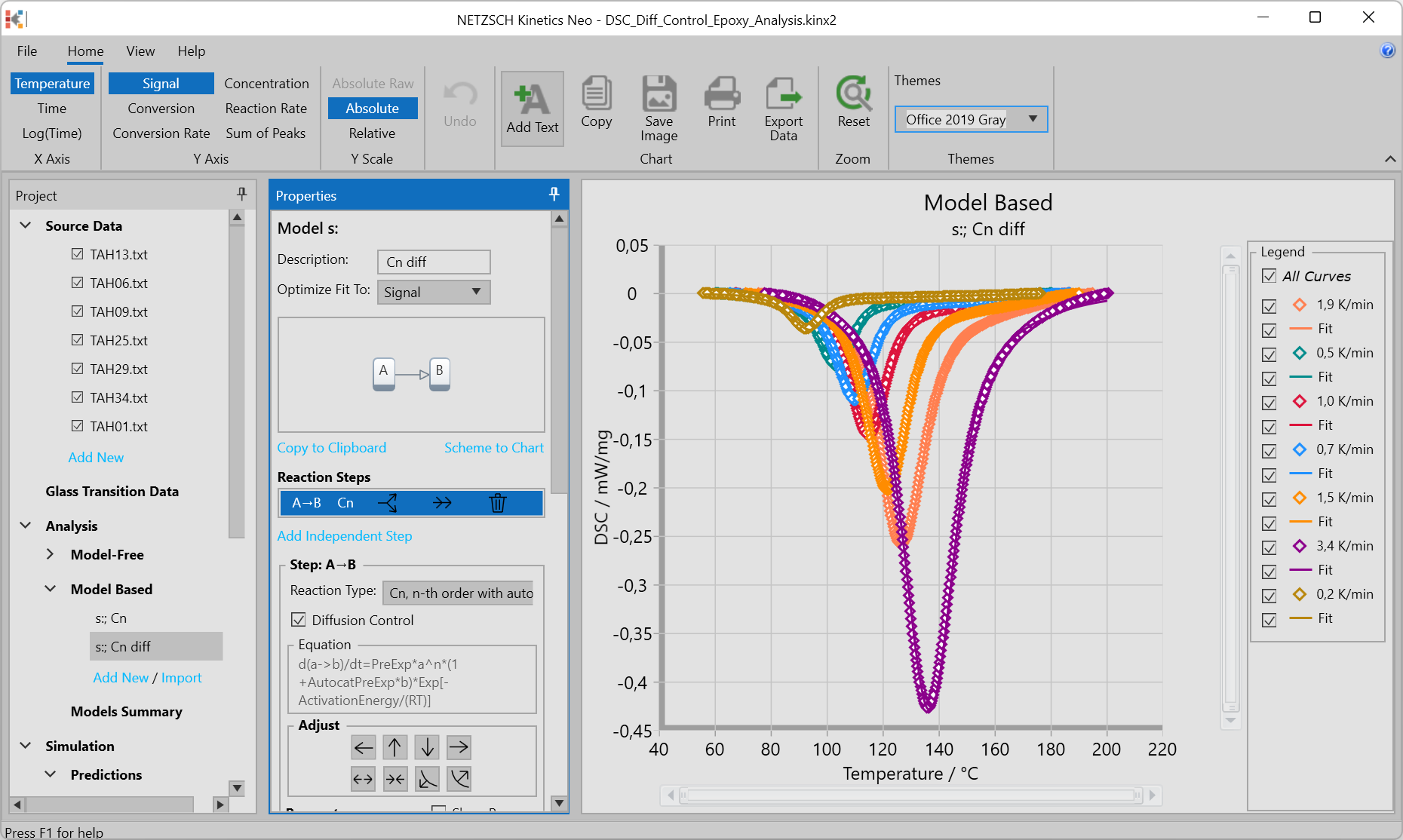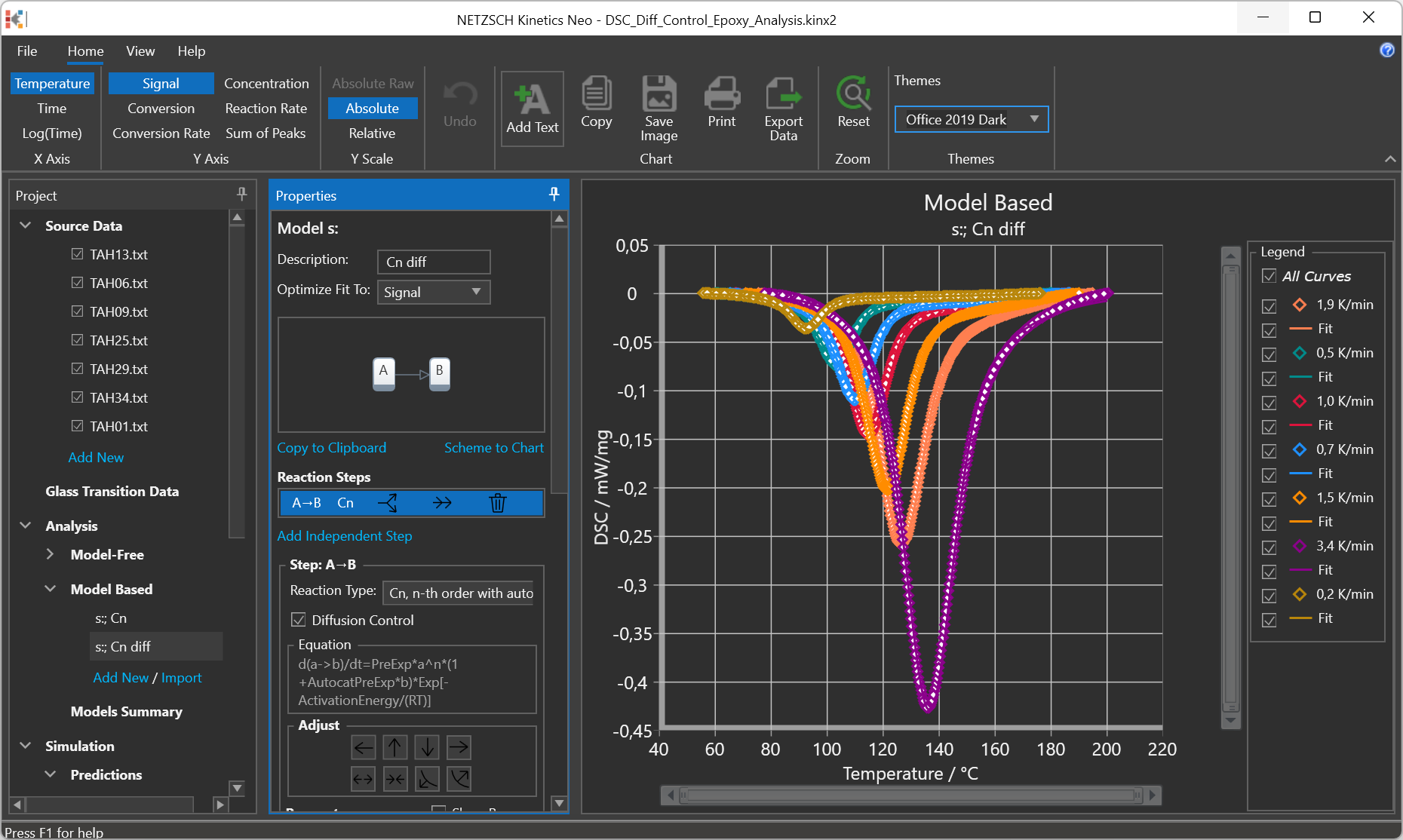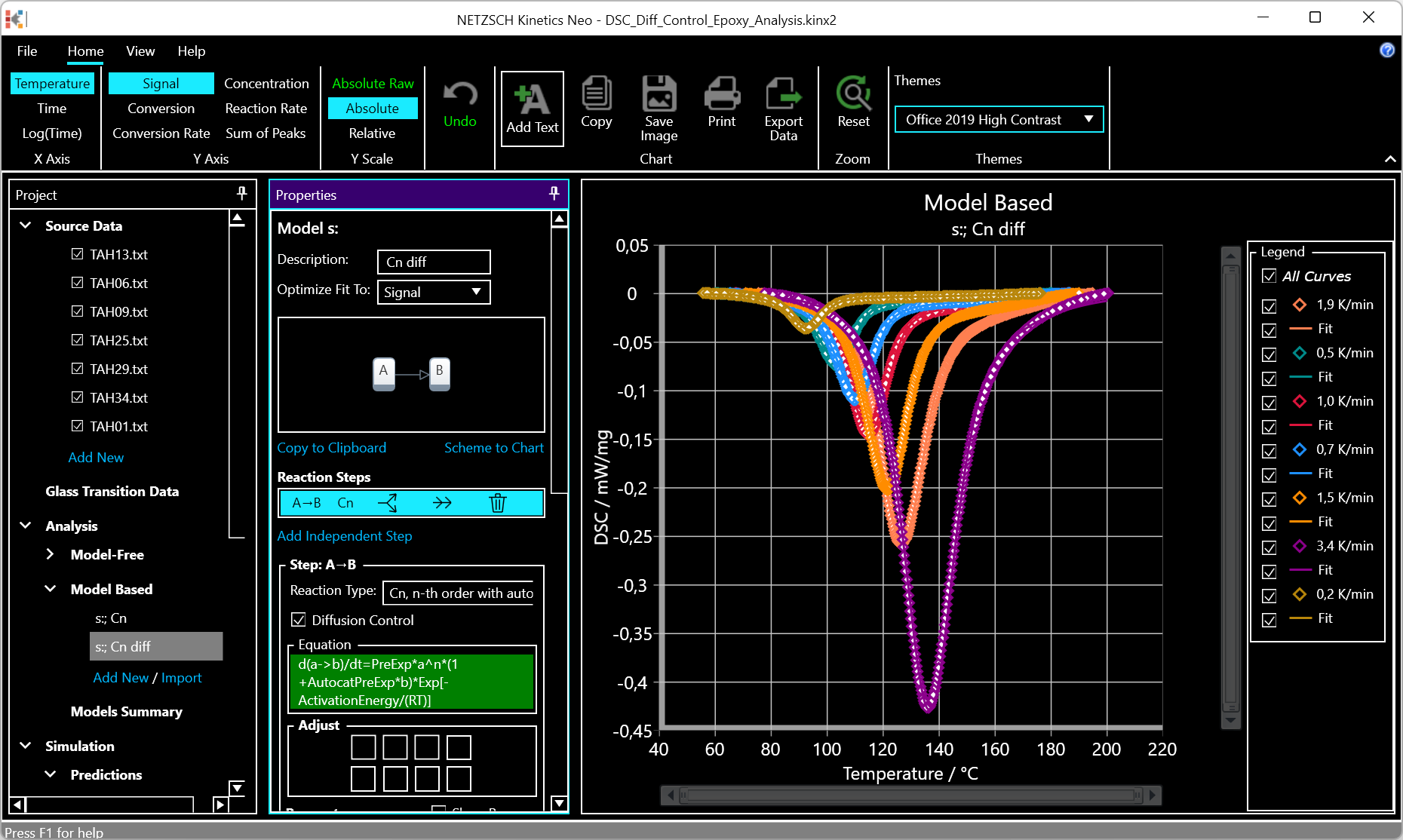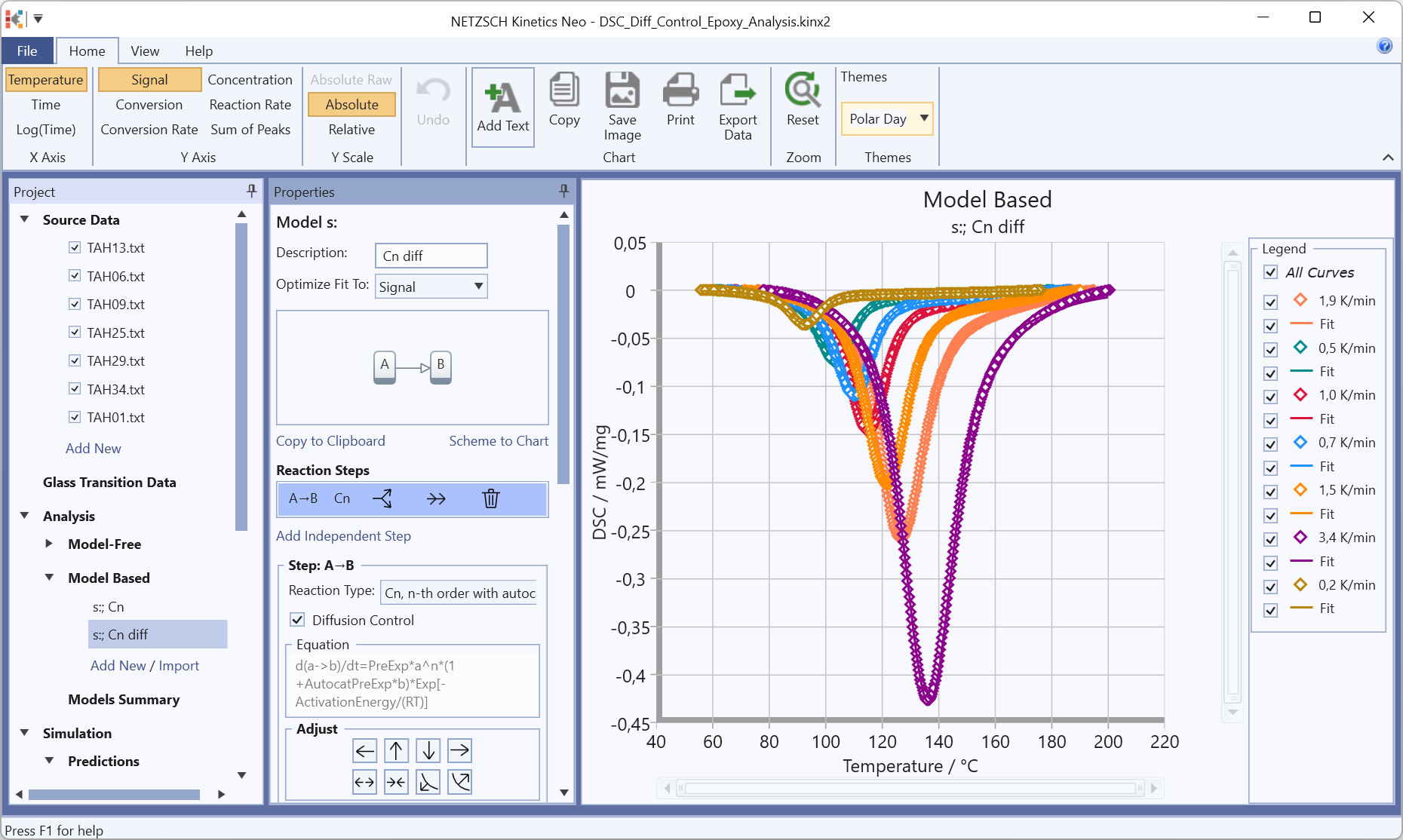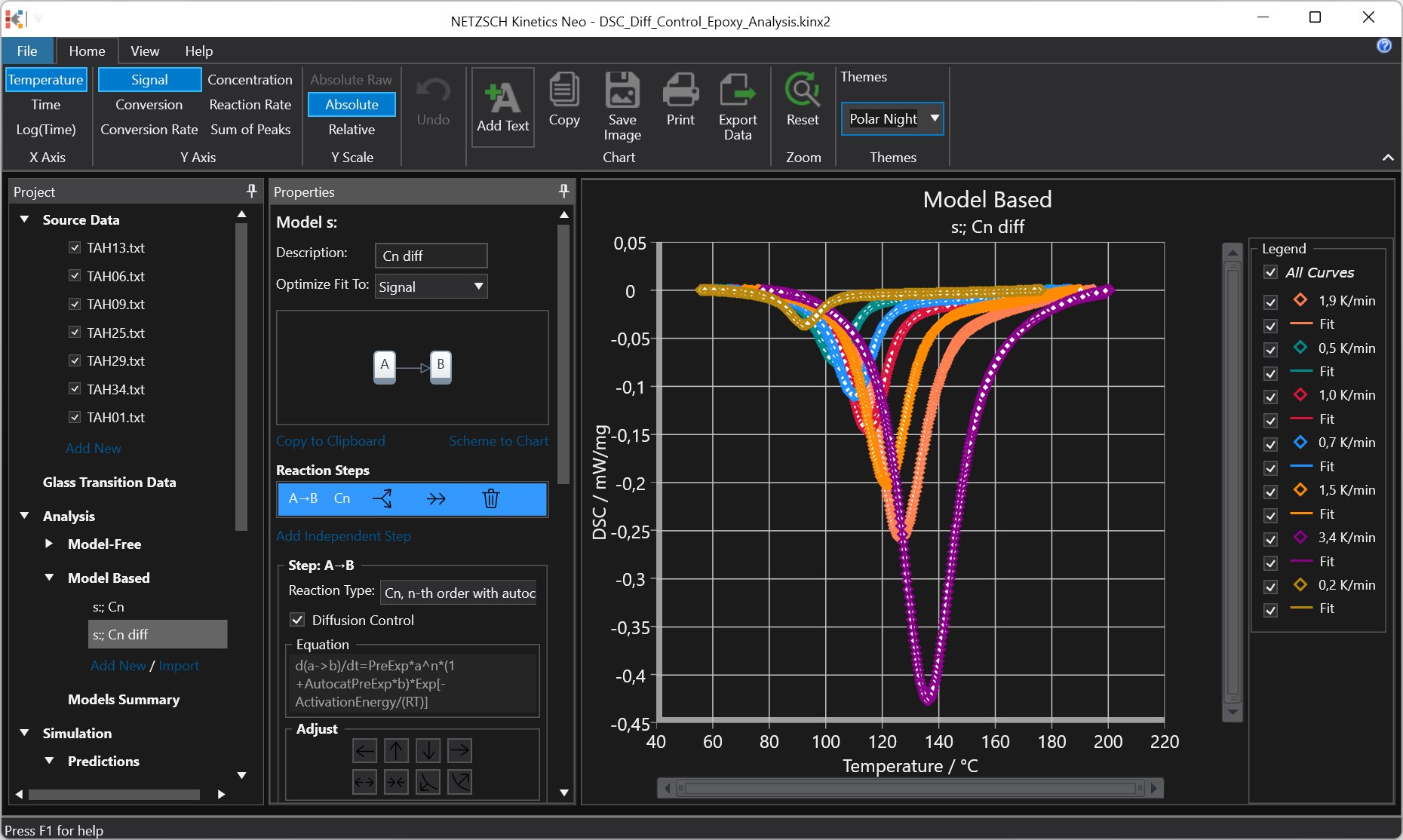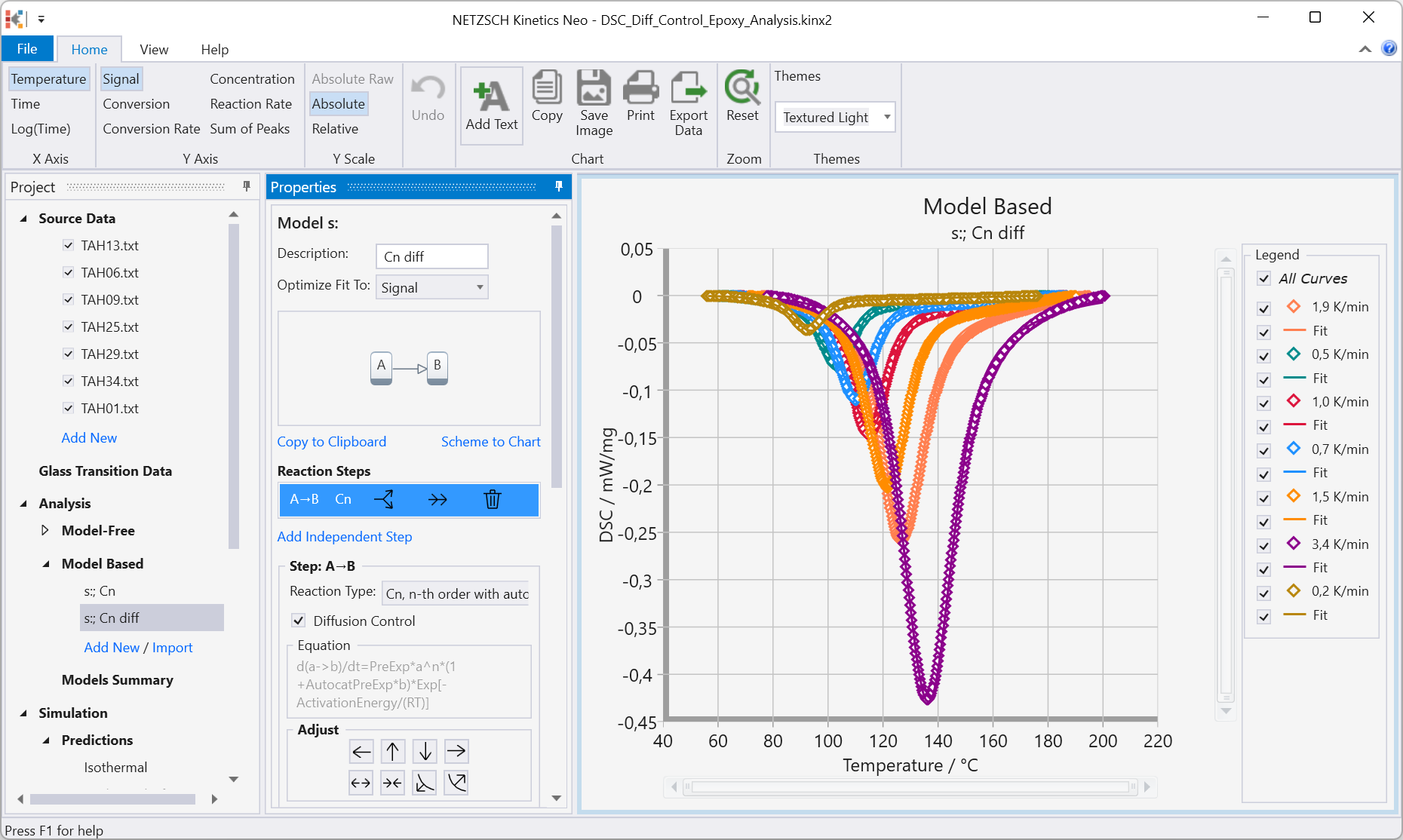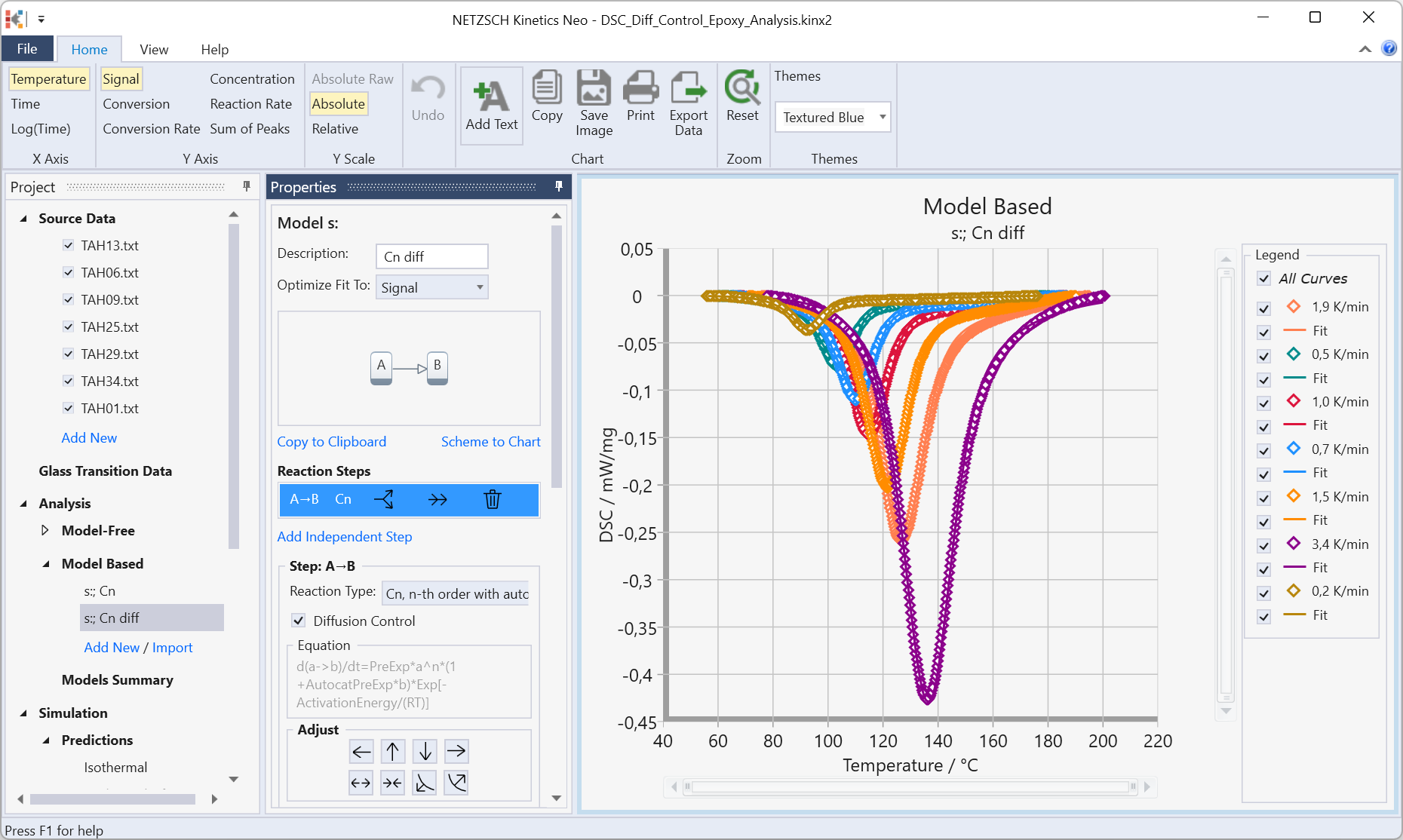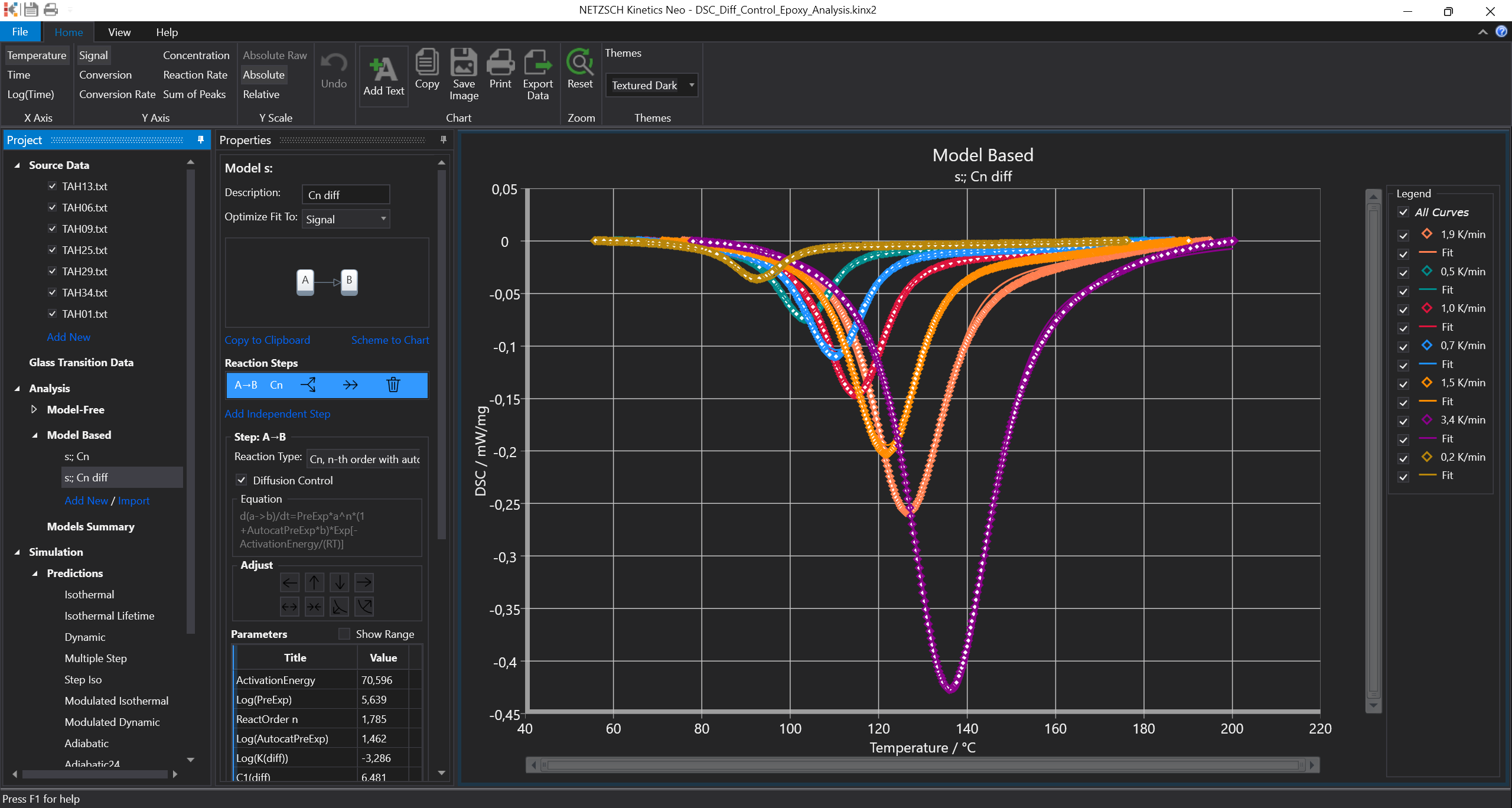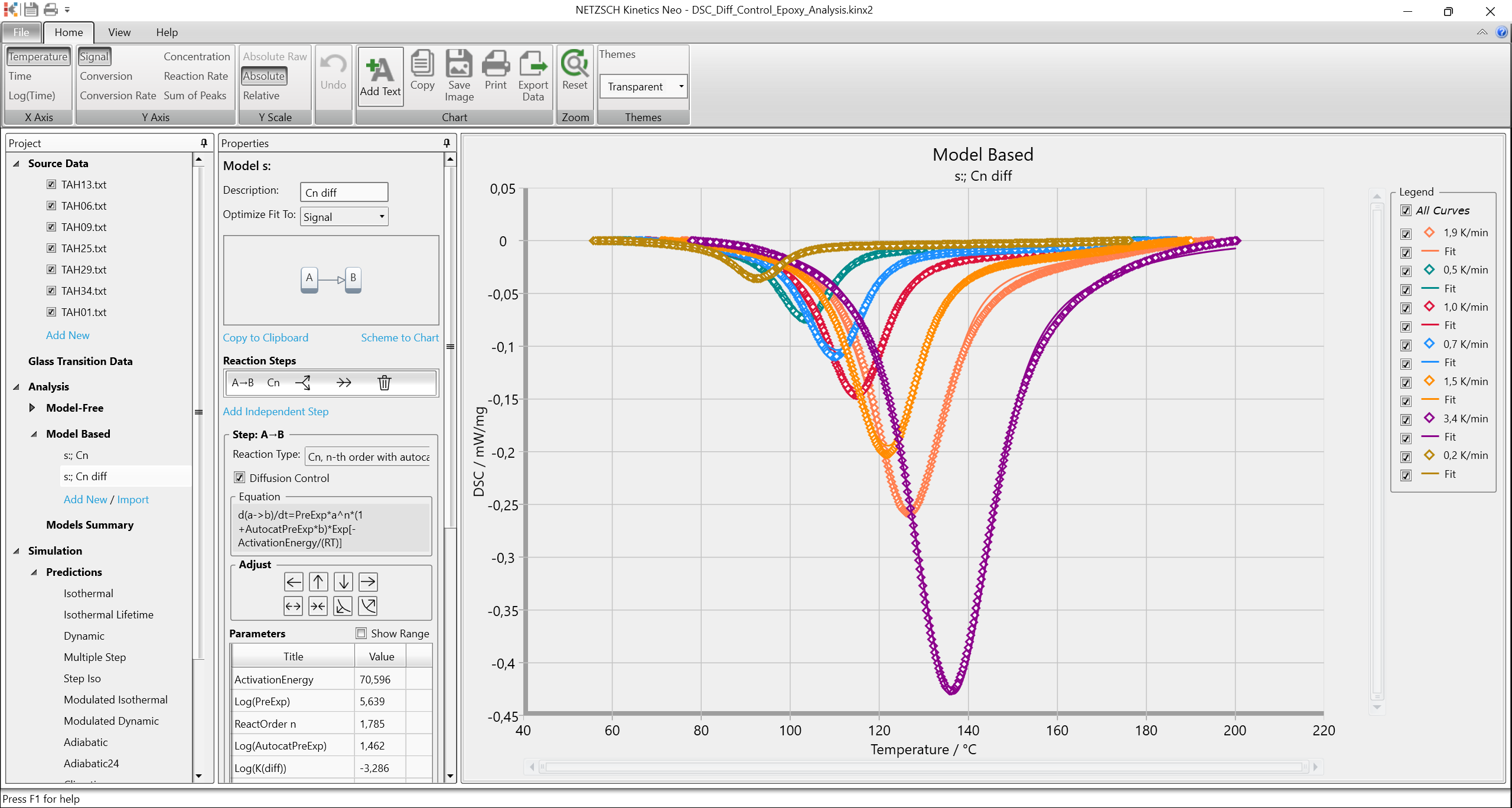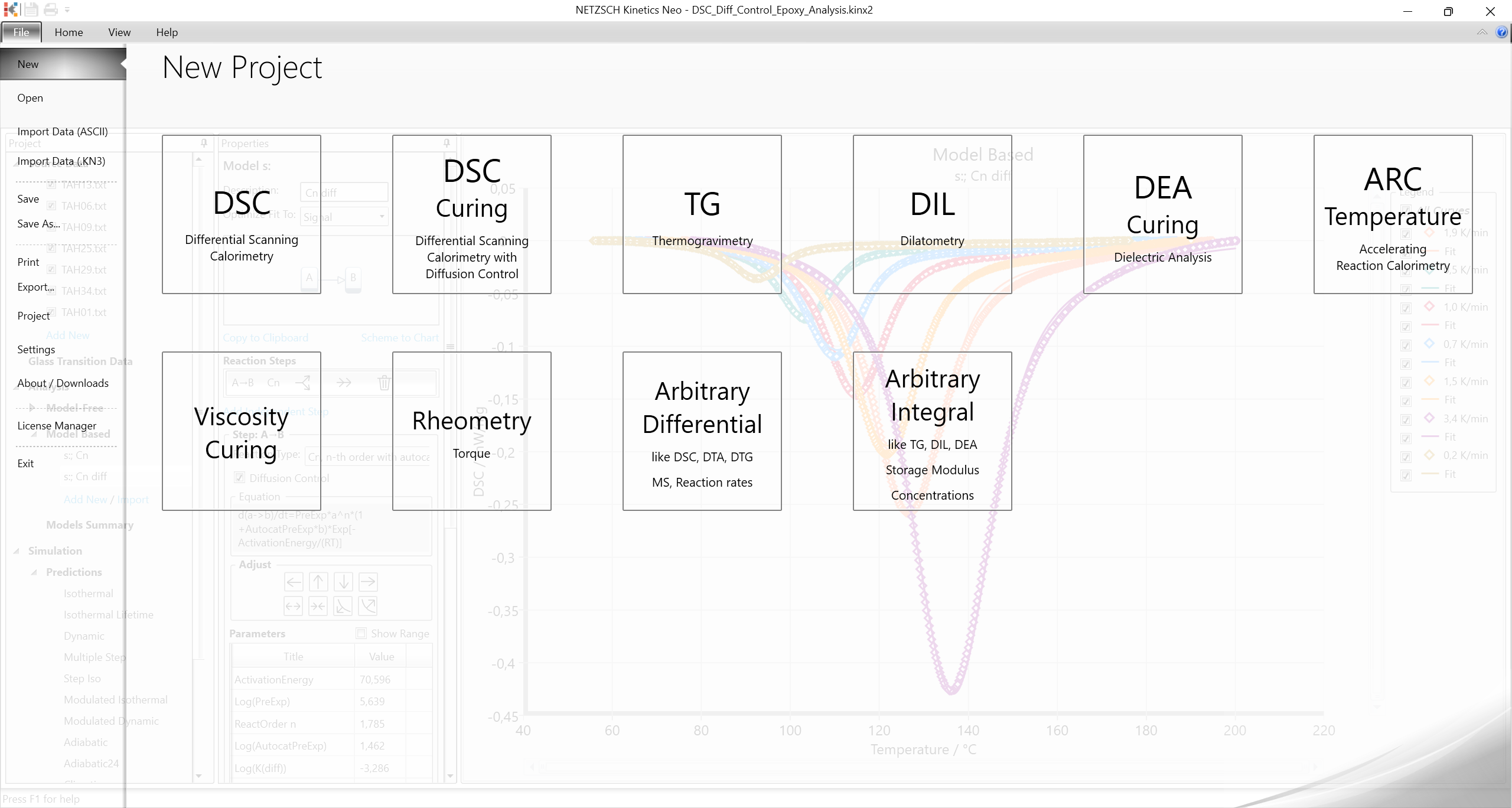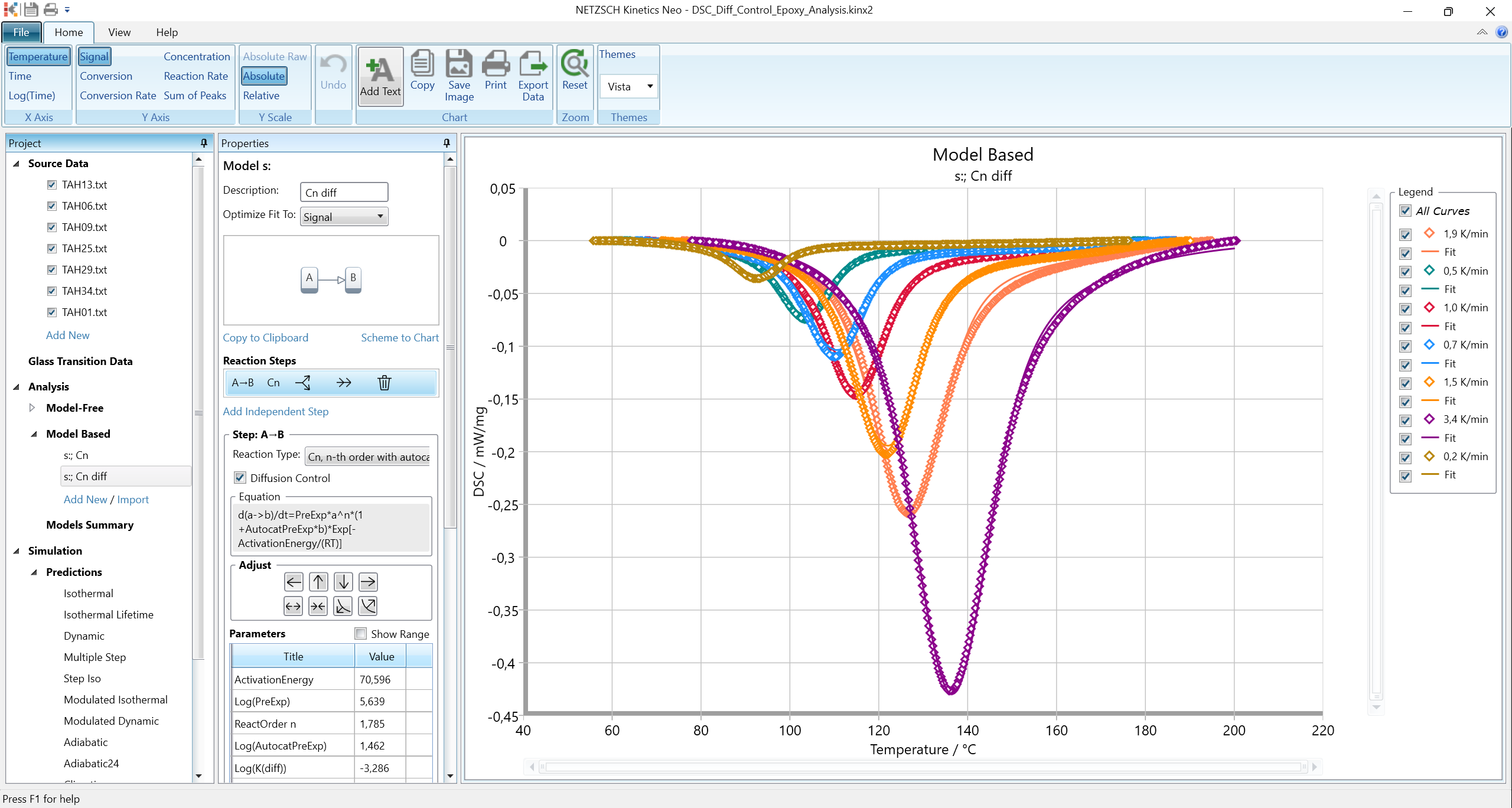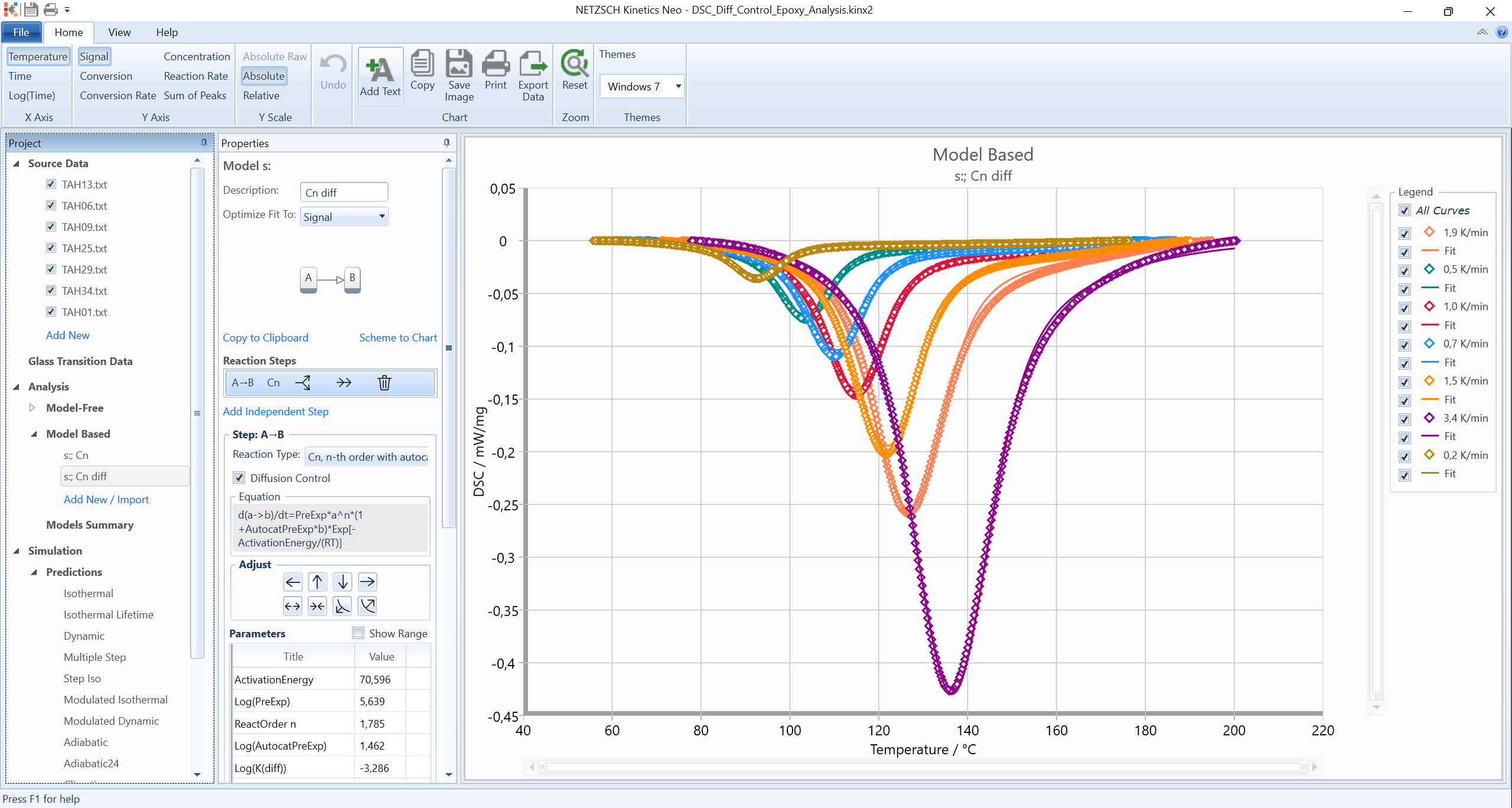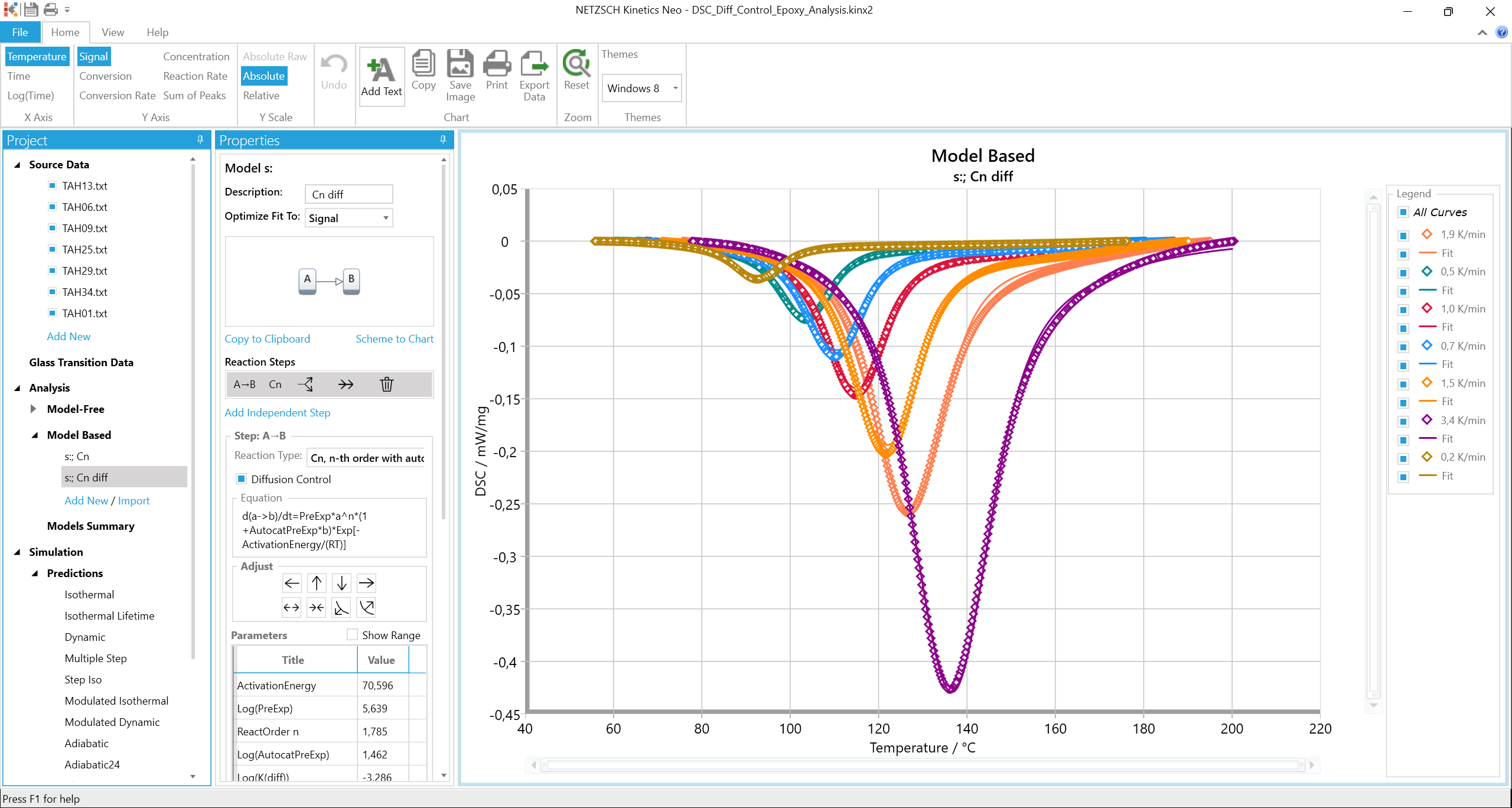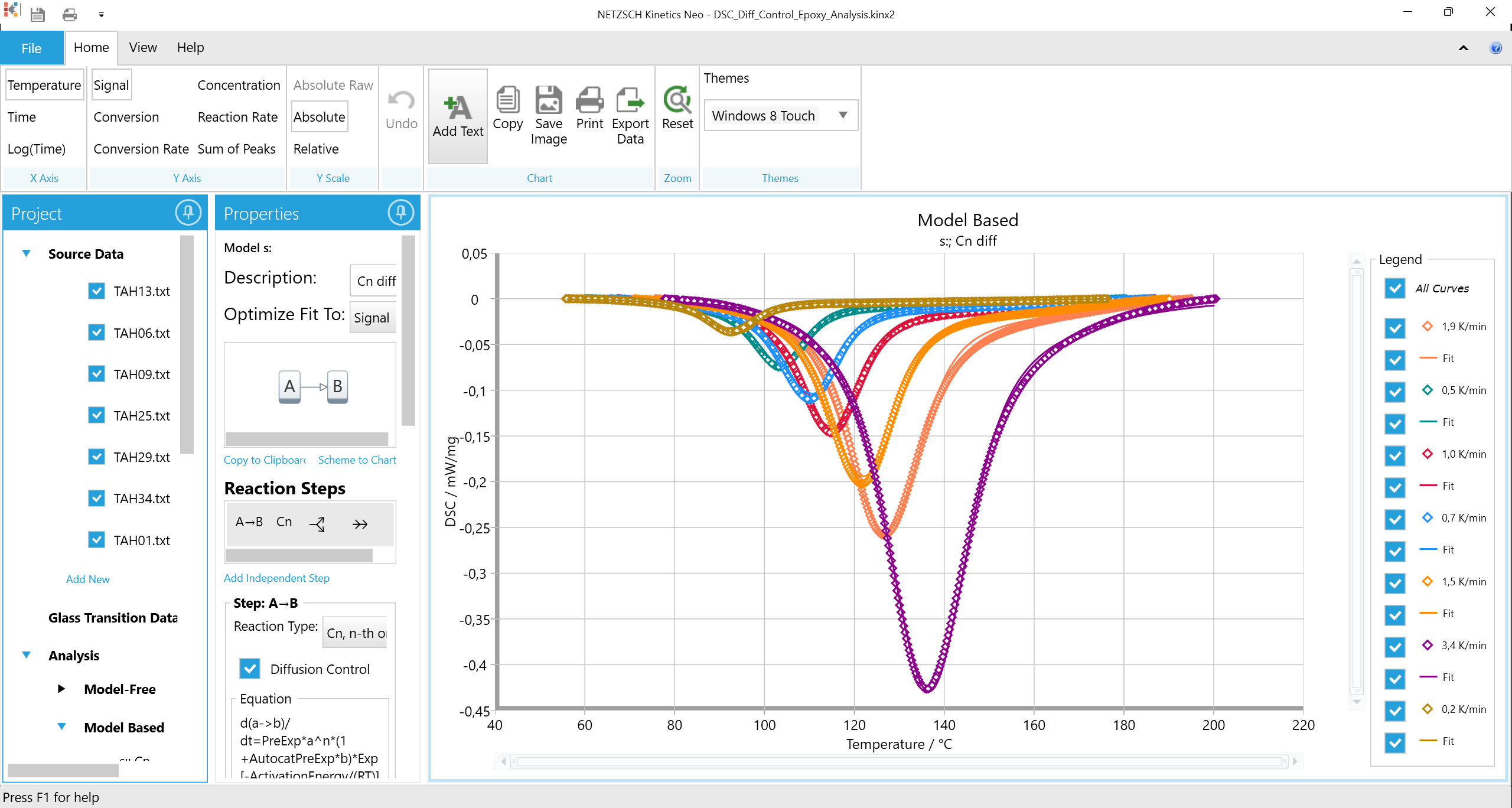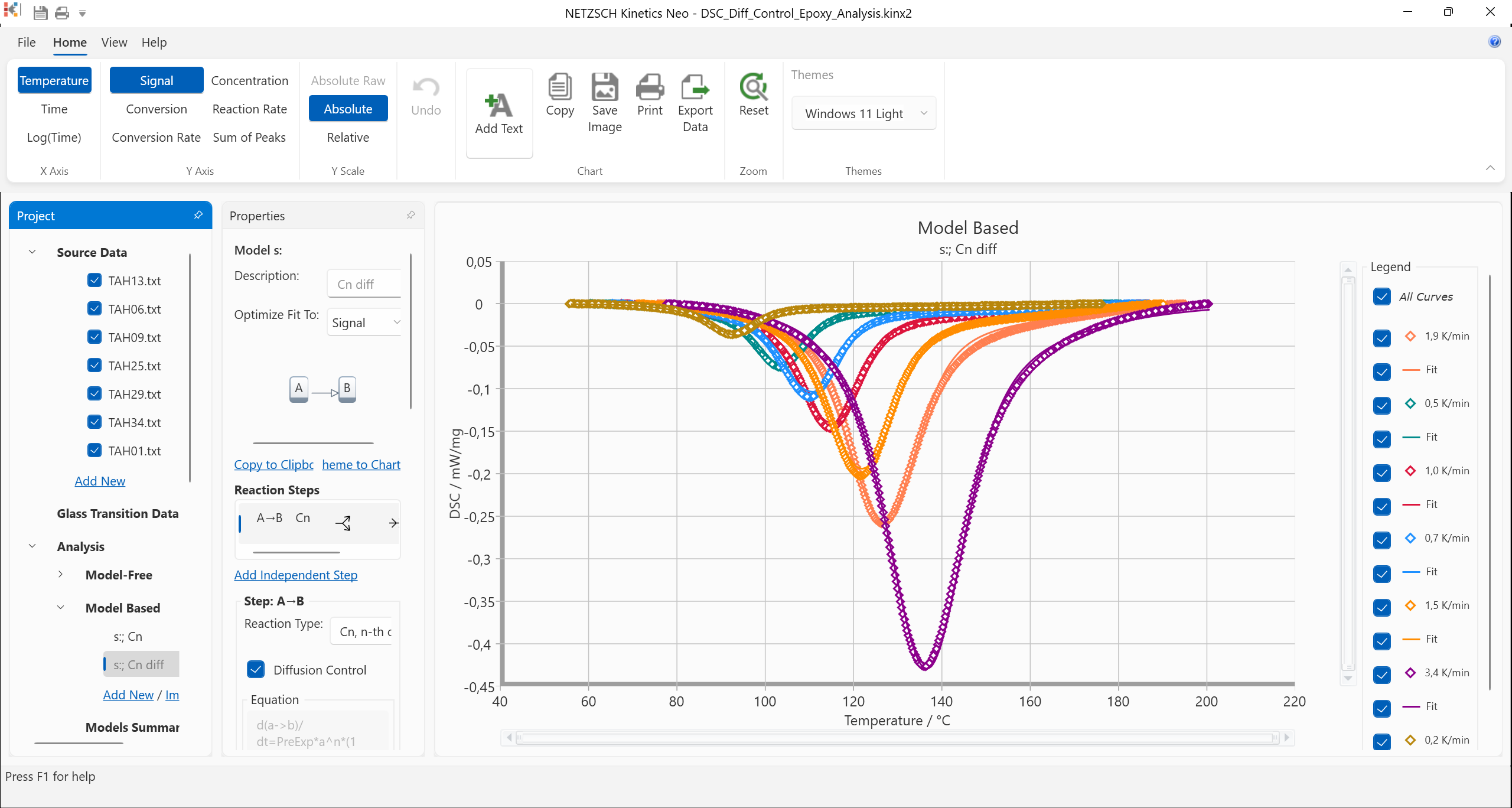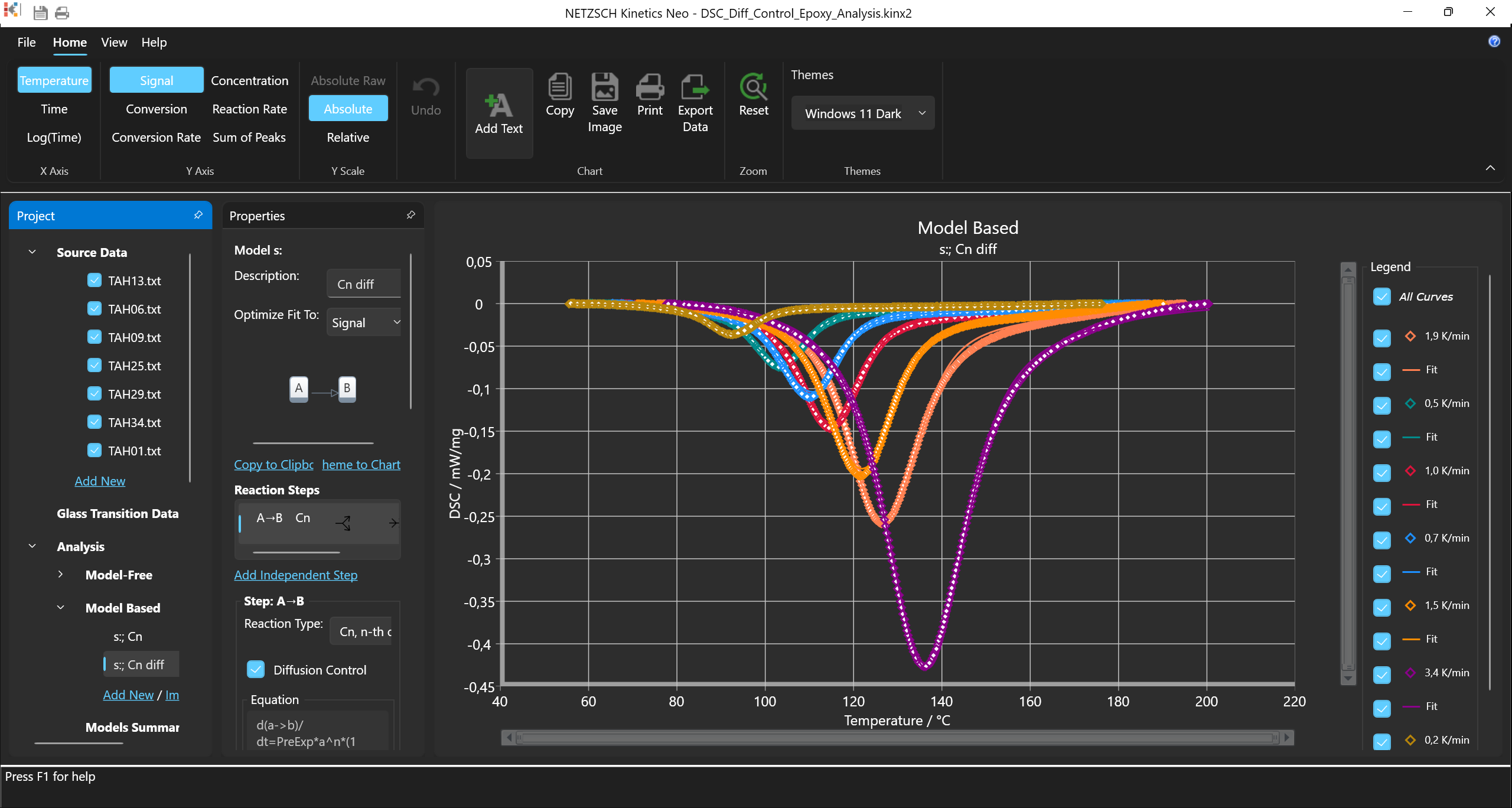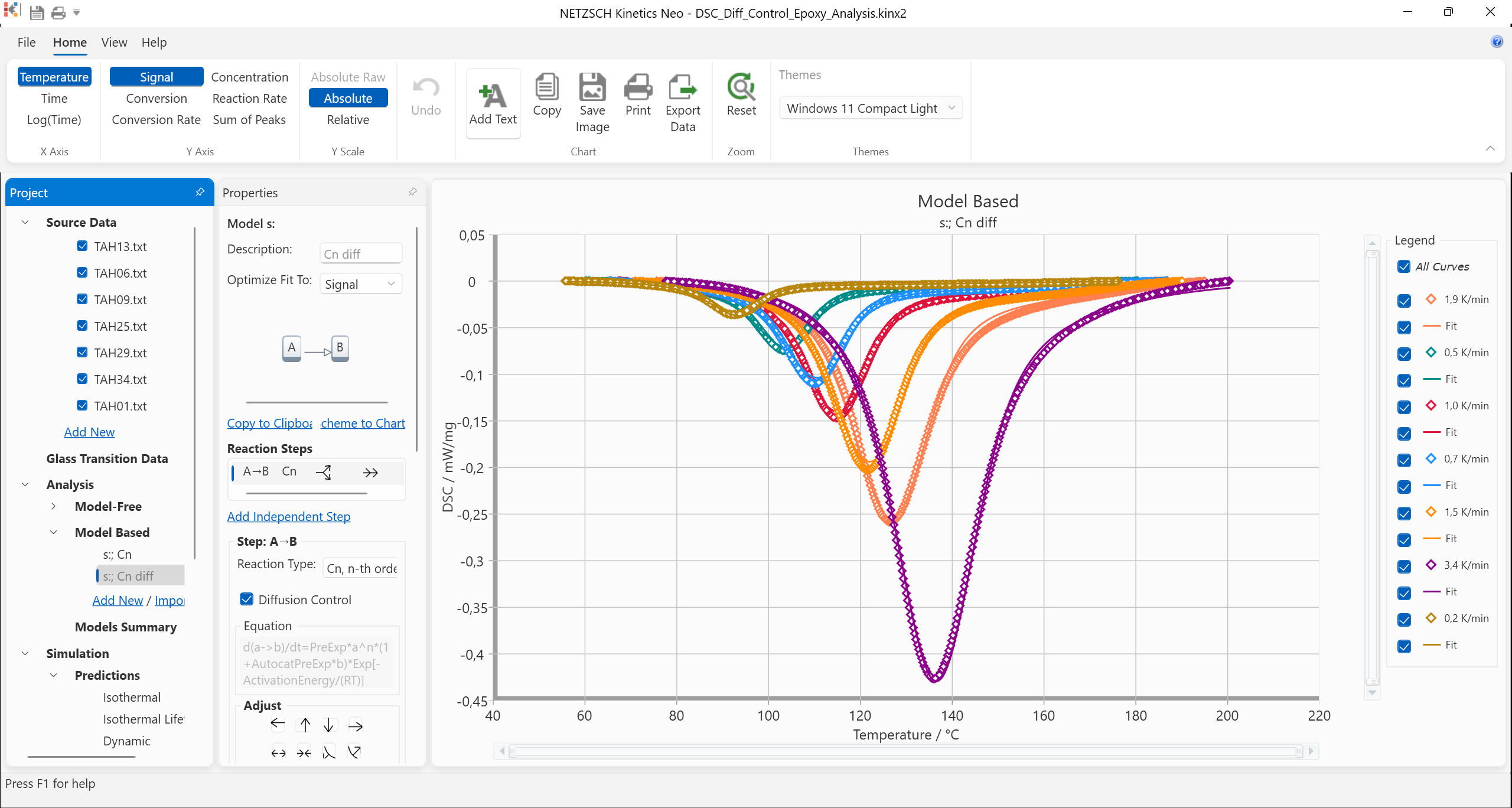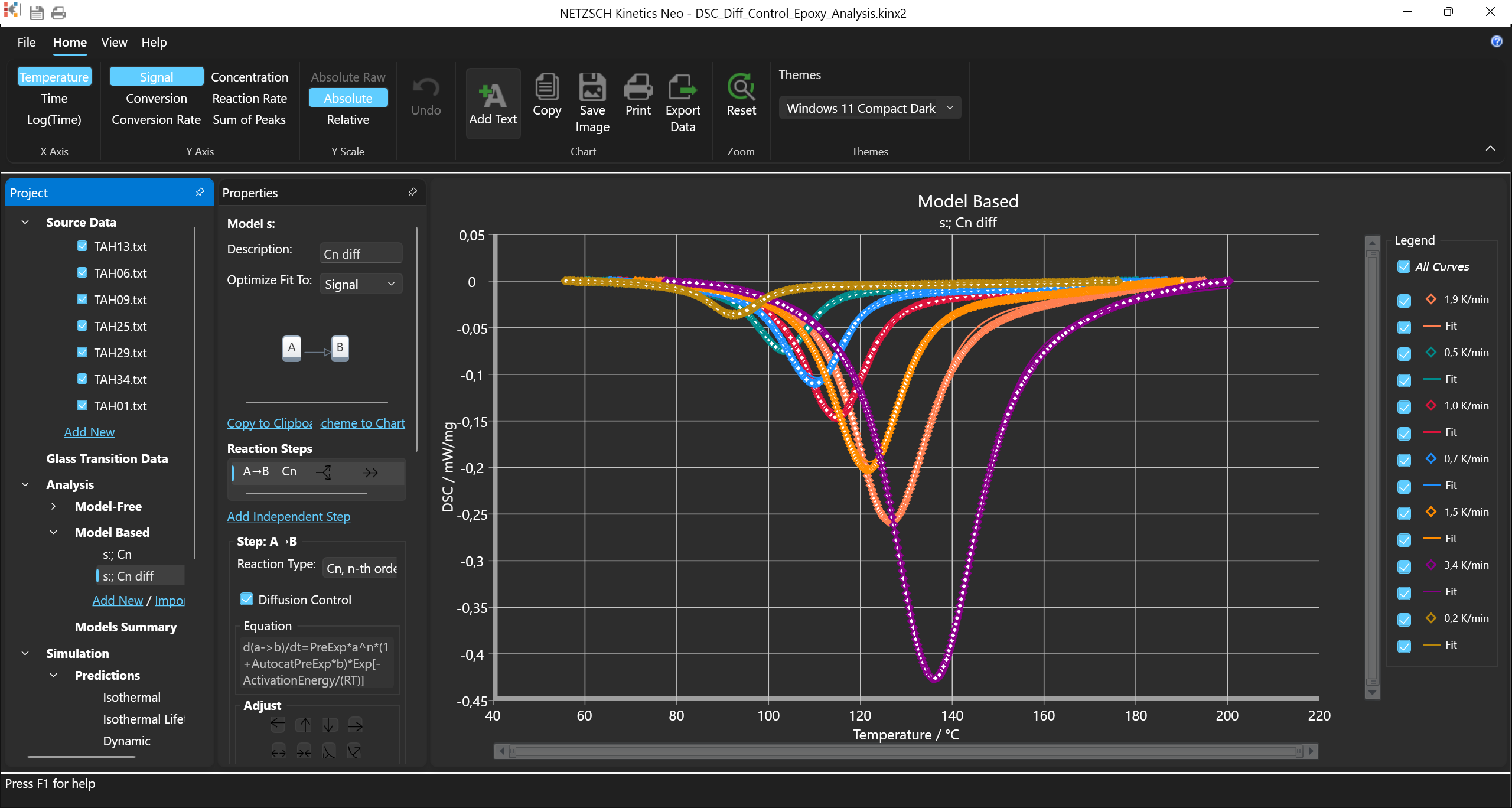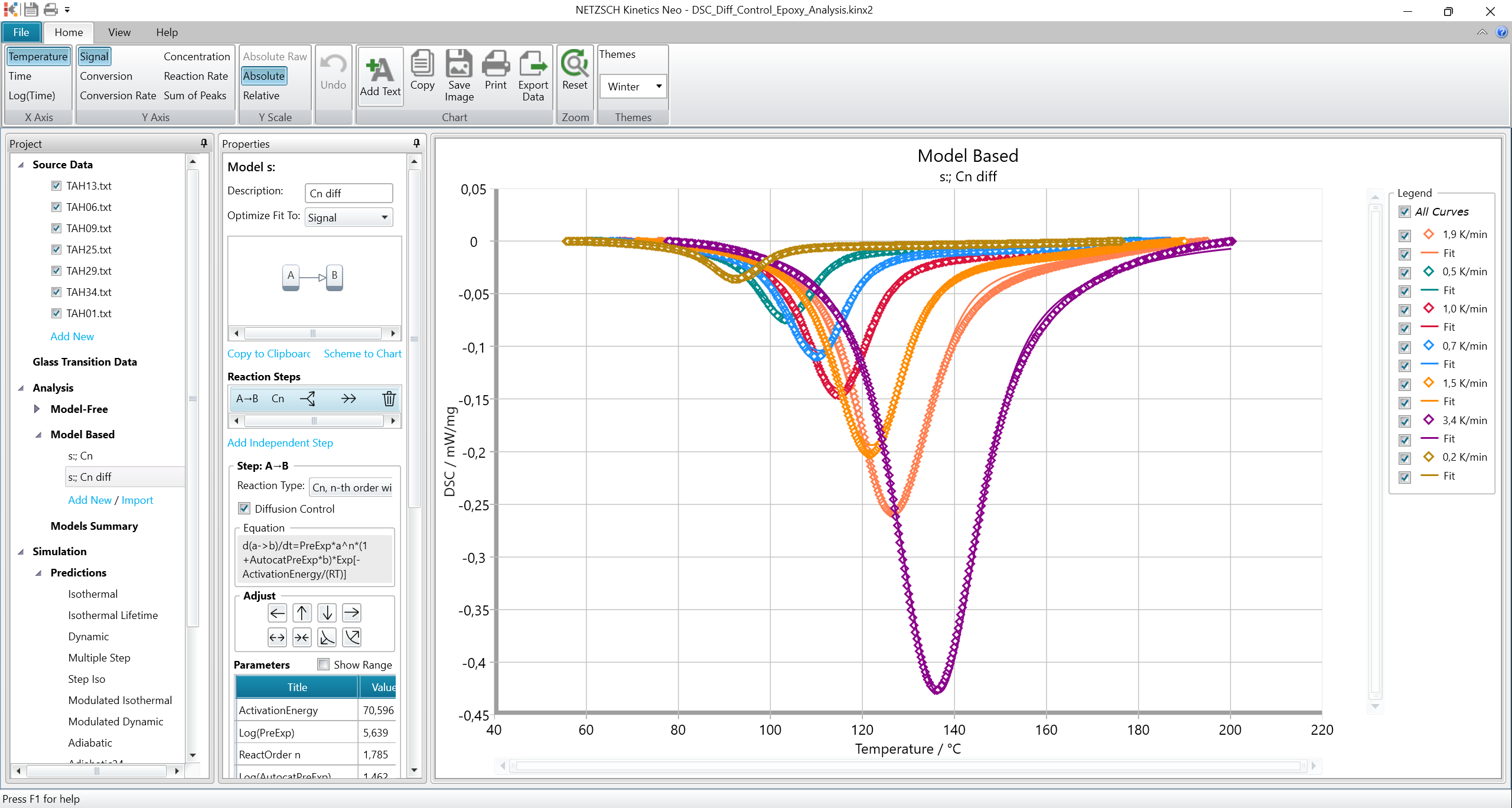Visual Themes
In Kinetics Neo starting from version 3.0 the new UI visual style with different visual themes was introduced. The themes changes the visual appearance of the Kinetics Neo, including colors, fonts, space between elements etc.
To select the visual theme, go to the right side of Home ribbon and select a theme from a "Themes" drop-down list. Default theme is "Chrystal Light".
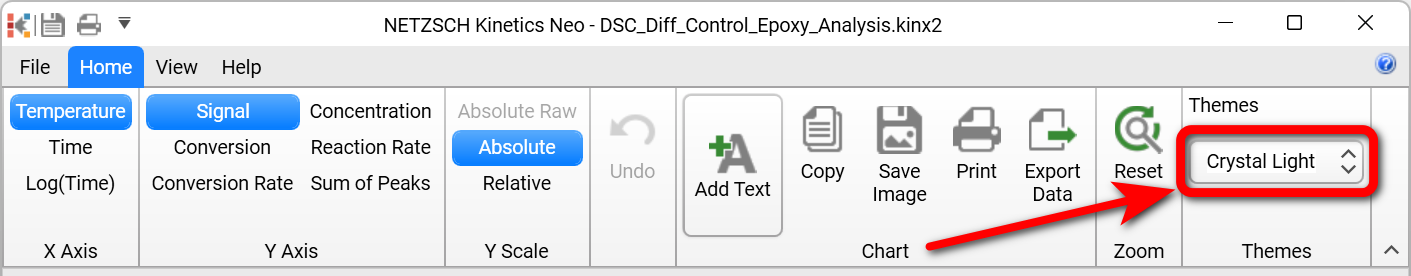
Themes List
Office 2019 High Contrast Dark
Crystal Light (default theme)
Crystal Dark
Fluent Light
Fluent Dark
Green Light
Green Dark
Expression Dark
Material Light
Material Dark
Office Dark
Office Blue
Office Silver
Office 2013 Light
Office 2023 Light Gray
Office 2013 Dark Gray
Office 2016
Office 2016 Touch
Office 2019 Light
Office 2019 Gray
Office 2019 Dark
Office 2019 High Contrast
Polar Day
Polar Night
Textured Light
Textured Blue
Textured Dark
Transparent
This theme is really a little bit transparent:
Vista
Windows 7
Windows 8
Windows 8 Touch
Windows 11 Light
Windows 11 Dark
Windows 11 Compact Light
Windows 11 Compact Dark